This free teacher planner is *jam packed* with helpful planning pages, sanity saving organization sheets, and inspiring covers the will help keep you planned and prepped allllllll year long.
Snag your lesson planner below and then join the waitlist for the Science of Reading Formula membership so you can unlock THOUSANDS of brain-friendly teaching tools that help you teach reading the smarter (not harder!) way.
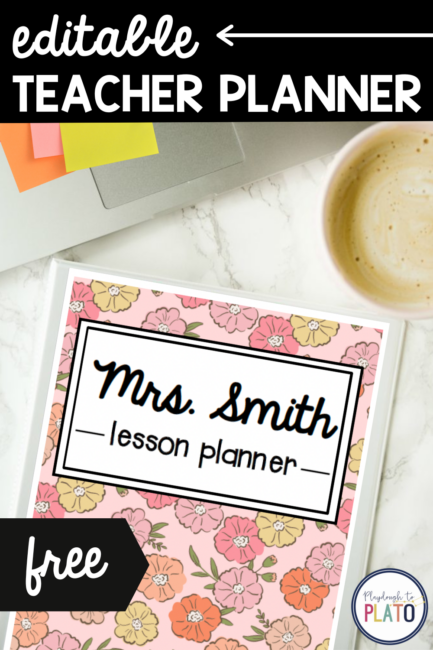
Teacher Planner Covers
Gifts are our love language so we filled every single page with extra TLC, starting with the seven eye catching covers that make your planner as unique as you are.
Pick a favorite, click the grey text box to type in your name, and print it out. Easy peasy.

And insider’s tip: If you’re already a Science of Reading Formula member, there are EIGHT more covers to pick from in your super-sized VIP pack.
Organization Pages
We wanted to make Marie Kondo and The Home Edit proud, so we created tons of time saving sheets to keep you super organized from day one including assignment checklists and password lists.
And my favorite part is that the pages are editable!
You’ll even get several different options of planning sheets so you can pick one that’s the best fit for your daily schedule – from four subjects all the way up to eight.
Peek Inside the Planner
Want to check out the freebie before you download it?
The teacher planner includes….
PLANNING PAGES
Lesson plan pages for 4-8 subjects
Monthly calendars
STUDENT ORGANIZATION
Assignment checklists
Leveled reading lists
Student notes
Family communication log
Student password lists
CLASS ORGANIZATION
Small groupings
Parent volunteers
Teacher passwords
Meeting notes
…. And so much more!
To make it easy for you to put the teacher planner together, we included an easy-to-follow, step-by-step guide for you.
Once you’re finished printing, organize everything in a 3-ring binder or have it spiral bound at school or at a local office supply store like Staples or Office Depot.
Voila! You’re ready for another awesome school year.
Note: You’ll need to download the free font pack HERE to make the editable fields format correctly.
See It in Action
Grab Your Copy
Let’s pull out your favorite teacher pens and get a jumpstart on the year!
Click the big blue “download here” button below to snag your set and then join the waitlist for the Science of Reading Formula membership so you can unlock THOUSANDS of brain-friendly teaching tools that will help you teach reading the smarter (not harder!) way.




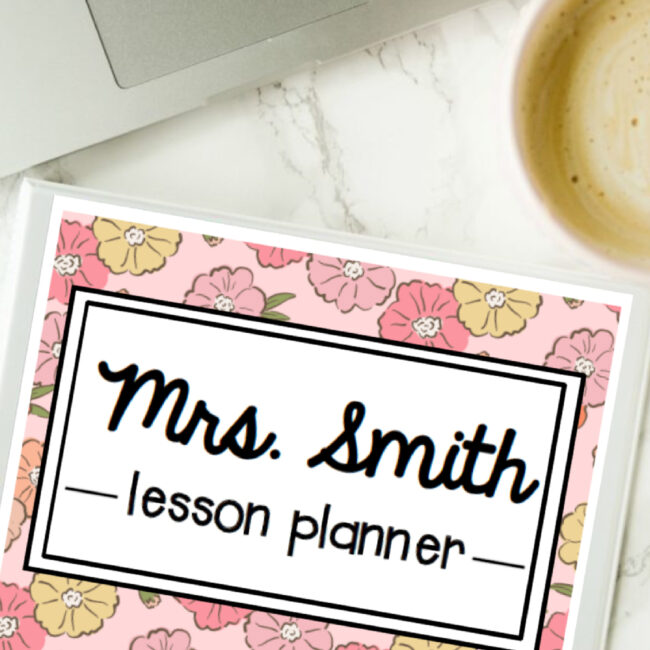
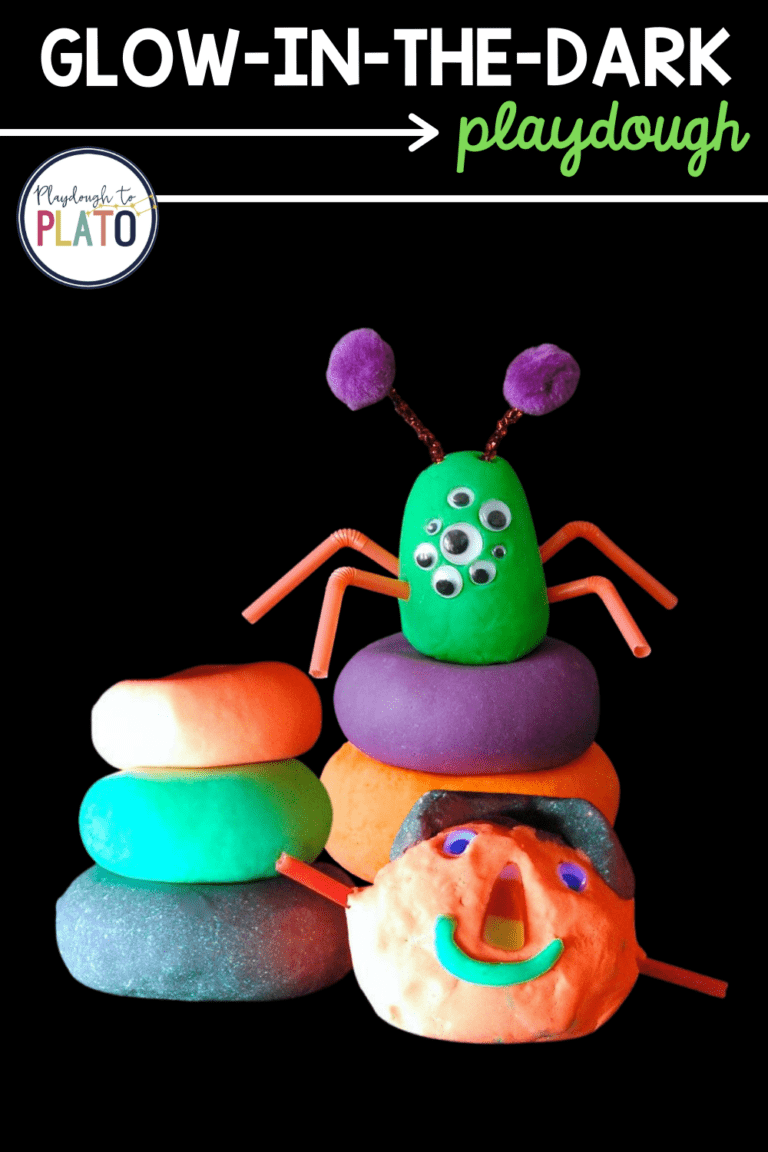
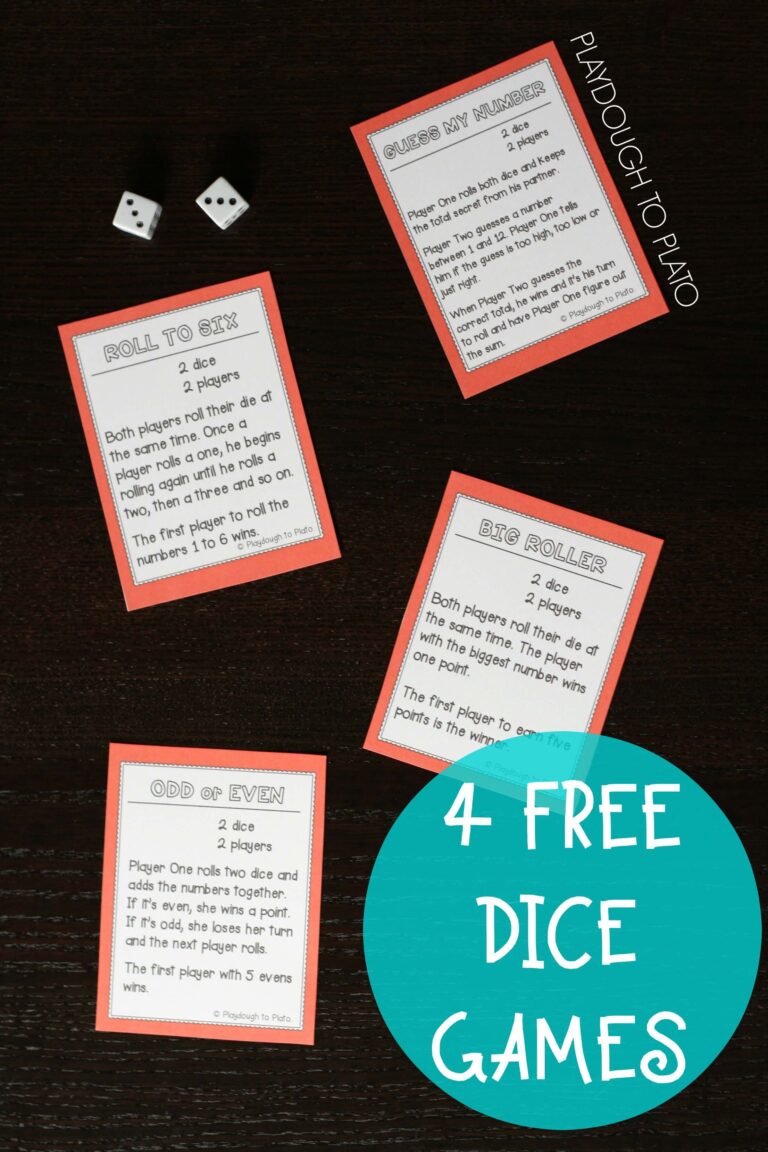

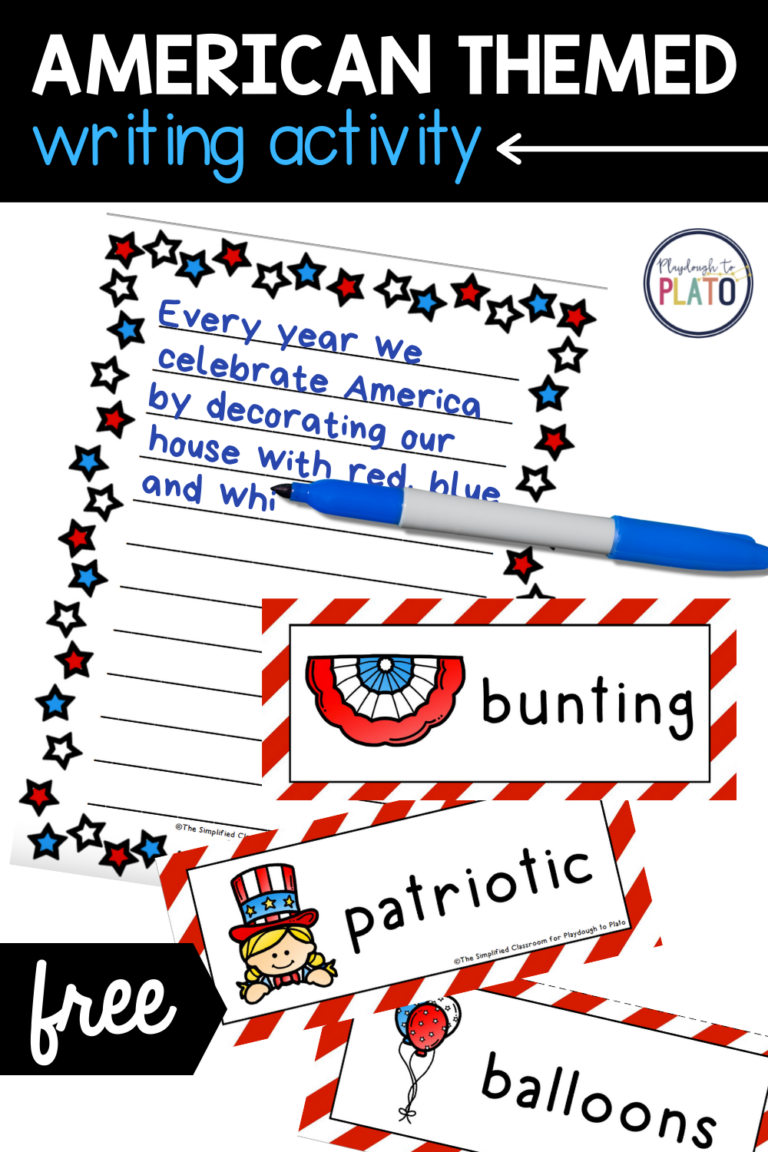
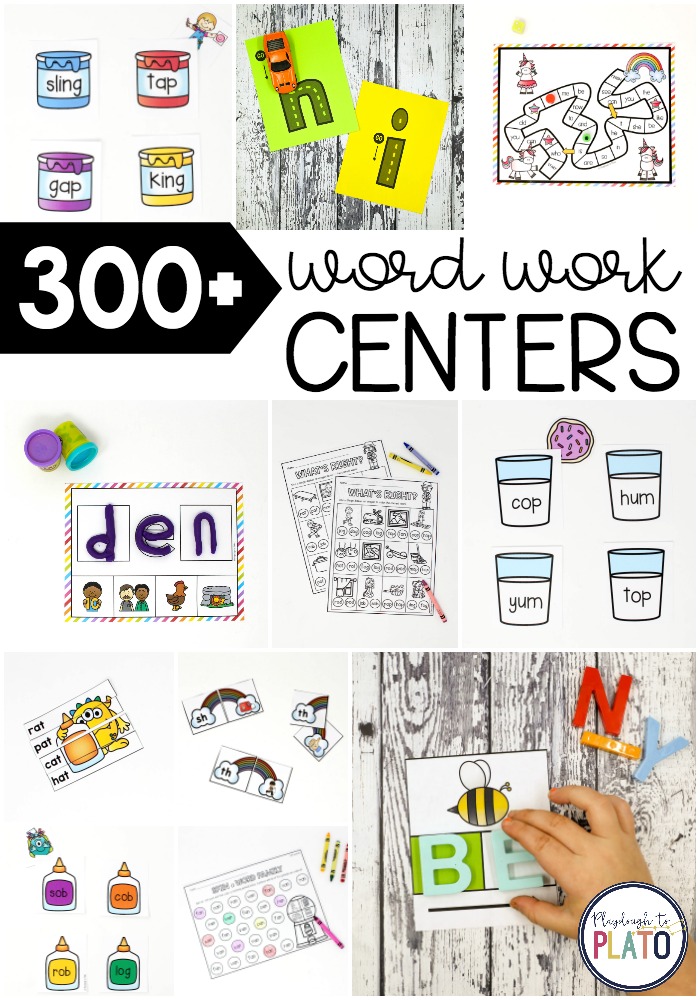
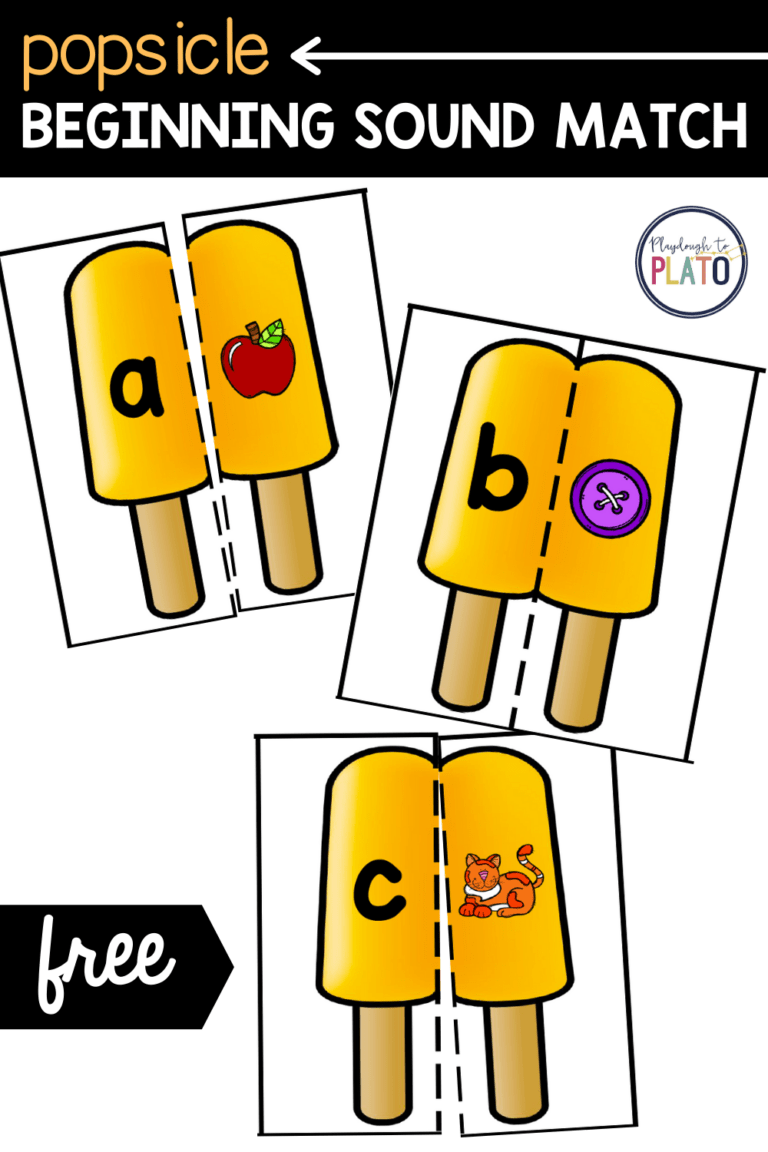
Hi Malia,
I clicked the link for the font, and it took me to the bundle with 25 pages of fonts. I don’t want to download all of them, and I can’t see in your post anywhere which fonts you used. Could you please tell me which ones I need to download? Thanks!
Hi K,
Great question!
The specific font we use is Always a Good Time.
I hope this helps!
Kimberleigh
?Thank you
Welcome, happy planning!
Thank you for this super cute planner!
Is there a way to edit the banners and “week of” part? Instead of a weekly lesson plan, I want to use it like a double page monthly calendar.
Thanks~
Hi K,
Thanks for the kind words!
At this time, it is not editable, but we will keep it in mind for the future.
Warmly,
Kimberleigh
Hi there,
I am trying to download the free teacher planner however, I am having a tough time. I have put my first name and email in and it keeps saying “loading…”. I let it load for a good 15 minutes but still nothing.
I figured it was something with my broswer and so I refreshed the page and tried again, this time with a different email address and the same thing is happening :S It has been stuck on ‘loading…” for the past half hour. I know it hasn’t frozen because the little dots are still moving.
I even downloaded the text document you recommended. Is there something I am doing wrong?
I love the look of this and would LOVE to use it for my first long range LTO 🙂
Hi Kimberly,
Thanks for reaching out, I am happy to help.
It sounds like you there may be blocks on your computer that are preventing a download.
Please check your firewall and the settings on your browser to ensure that popups and downloads from our site are allowed.
I hope this helps!
Warmly,
Kimberleigh
I have restarted my laptop and I still cannot find where the option to change the font is on the PDF document. The font that says ‘your name’ is in this beautiful cursive font and then when I click to change it to my name it turns into this… less-beautiful blocky font.
What do I have to do?
Hi Kimberly,
Thanks for reaching out, great question.
Please make sure you have the most recent version of Adobe Reader Other updated and installed on your computer.
It is free and available HERE.
I hope this helps!
Warmly,
Kimberleigh // Happiness Ambassador
Hi,
I was wondering if you have a way to add more students names to a page of the checklists. I have a class of 20 and would love for all the names to be on the same sheet for easy reference.
Hi Jessica,
Thanks for reaching out. Great question!
At this time, we don’t have the editability set up to do that, but we will keep it in mind for the future.
Warmly,
Kimberleigh // Happiness Ambassador
Hi I downloaded all the fonts but every time I try typing in the editable areas of the planner it changes to Times New Roman.
Hi,
Thanks for reaching out. Please check out our troubleshooting video HERE for help. If you’re still having trouble you can email us at hello@www.playdoughtoplato.com
Warmly,
Ashley // Happiness Ambassador
Hi,
I cannot download it. I press Submit, but it keeps loading. and my internet connection is good.
Could you help me please?
Hi,
Thanks for reaching out, please check out our troubleshooting video HERE for help.
You need to make sure that you are allowing pop ups from our website and that you have downloaded the most recent version of Adobe Reader.
Warmly,
Ashley // Happiness Ambassador
I was unable to type anything on the planner after downloading it because I got a popup that said it was password protected. What is the password I should use?
Hi River,
The planner should not be password protected. Please be sure you have the most recent version of Adobe Reader in order to edit.
Also, be sure you have saved it to your computer before attempting to edit.
Let me know if I can be of any further help.
Warmly,
Ashley // Happiness Ambassador