A pirate-themed sight word game?! Yes, please, matey! This playful activity is great to use as a literacy center, word work activity or stand-alone sight word game. And, because it’s editable, kids can practice any words under the sun, making it so easy to differentiate!
Grab your copy below and then hop over and snag our best selling 32 EDITABLE Sight Word Games for even more fun!
Getting Ready
To prep the game, I typed the sight words onto the game once. They automatically loaded into the correct spot throughout the entire activity. I love time savers, don’t you?!
After printing everything, I cut apart the playing cards and grabbed a playing token for each player and a die for the group.
Note: I used playing pieces from our Trouble board game but you could use coins, math counters, rainbow bears – anything! It was time to play the sight word game.
Pirate Sight Word Game
My 7 year-old has his sight words down cold, but my 5 year old is just beginning to memorize them so I knew that he would need a little help reading and spelling along the way.
Big Brother rolled first. A four!
He placed his playing piece on the start line and counted four spots.
Then he read and spelled the word out loud, “Him. H-I-M.”
My 5 year-old was up next. He rolled the die, moved his playing piece and, with help, read and then spelled “her” out loud.
The boys continued rolling, reading and spelling as they raced toward the pirate ship that was waiting for them at the finish line. It was so fun to see them make their way through this sight word game with a fun theme!
When they landed at the tail of an arrow, they slid to the space where it was pointing.
When they landed on a picture, they flipped over a playing card, read and spelled it out loud, and then moved their playing piece to the closest space with the matching word.
This sight word game was super motivating and fast-paced.
Although I didn’t have Big Brother do it this time around, I included a record sheet students can use to get practice writing the words, too.
Grab Your Download
Click the blue “download” below to grab the freebie. Then hop over to snag our Editable Sight Word Games for endless sight word fun! They have more than 2,900 five-star ratings.



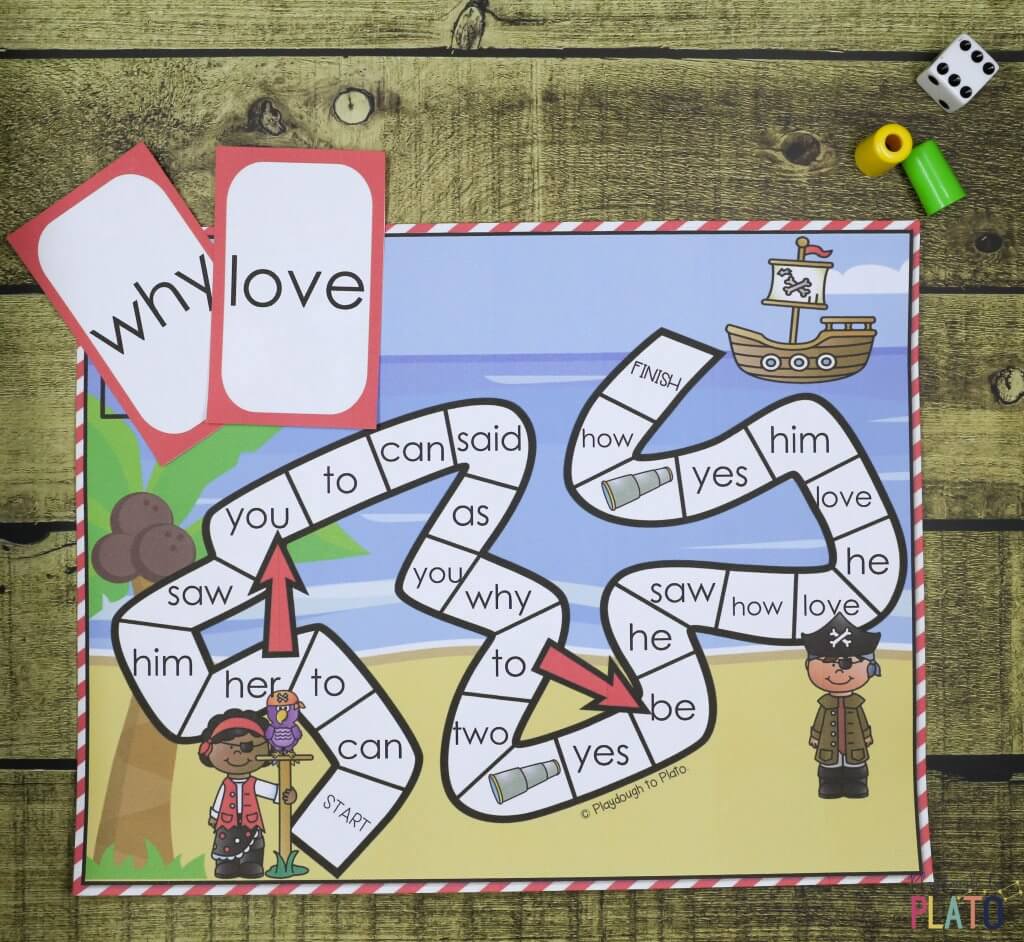
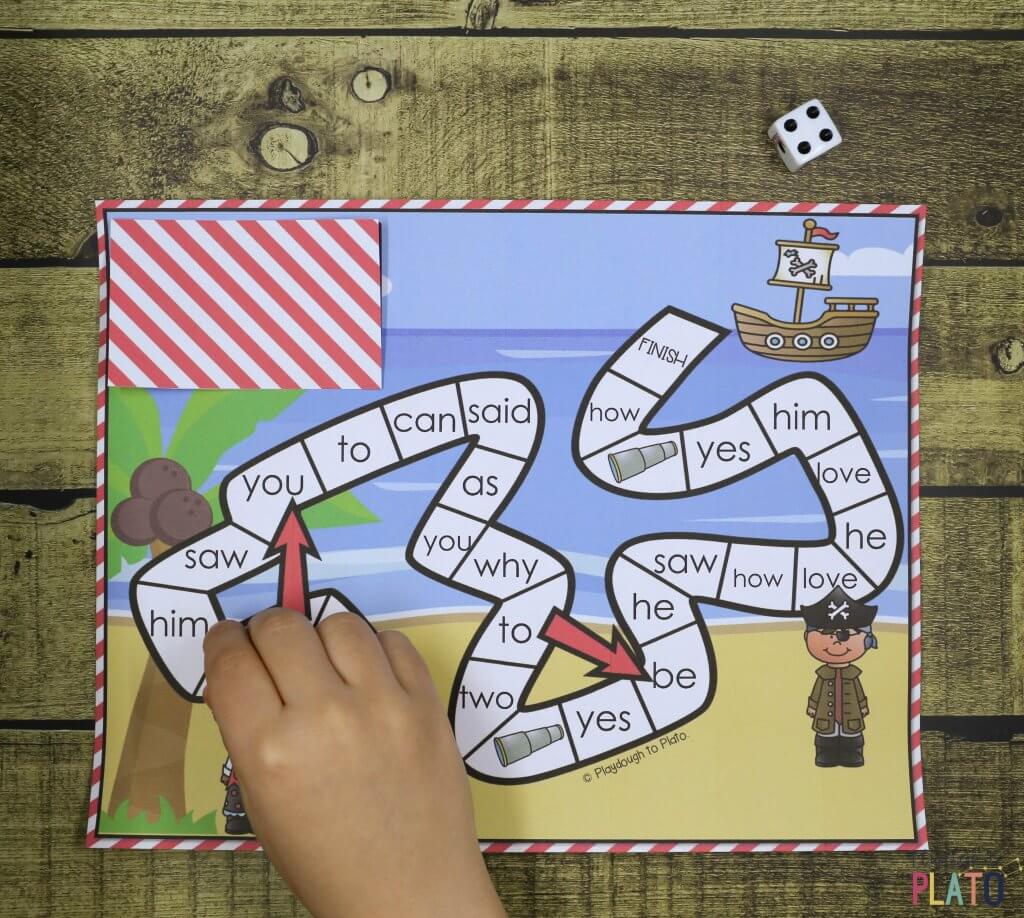
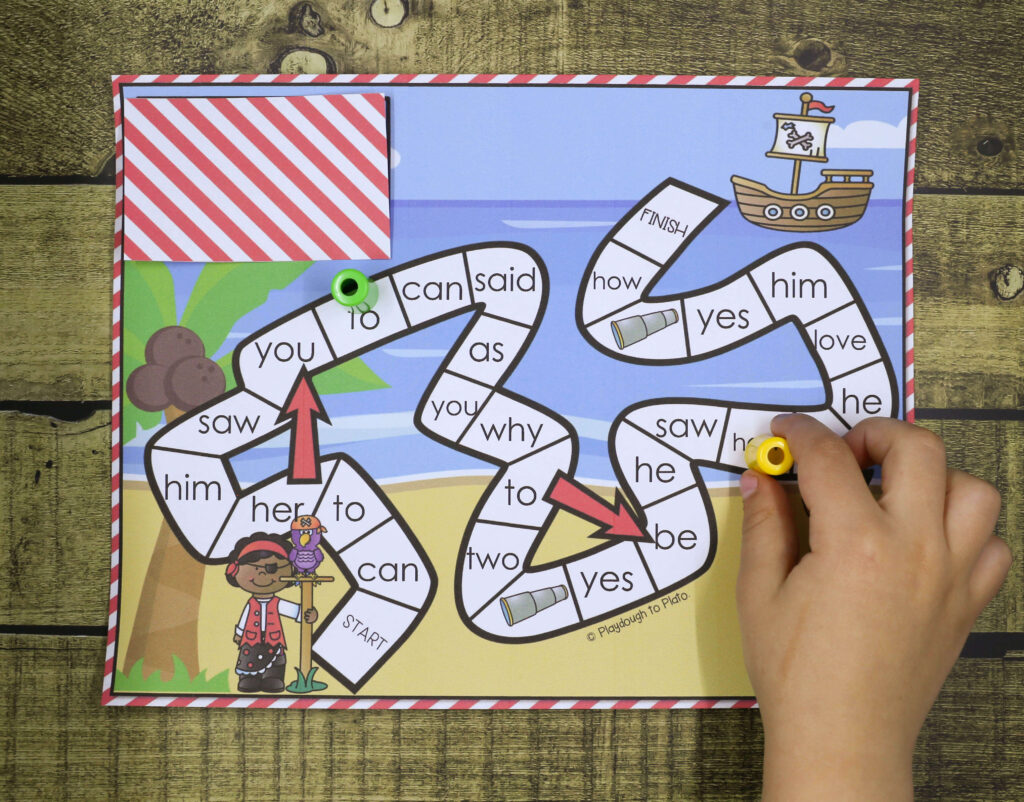
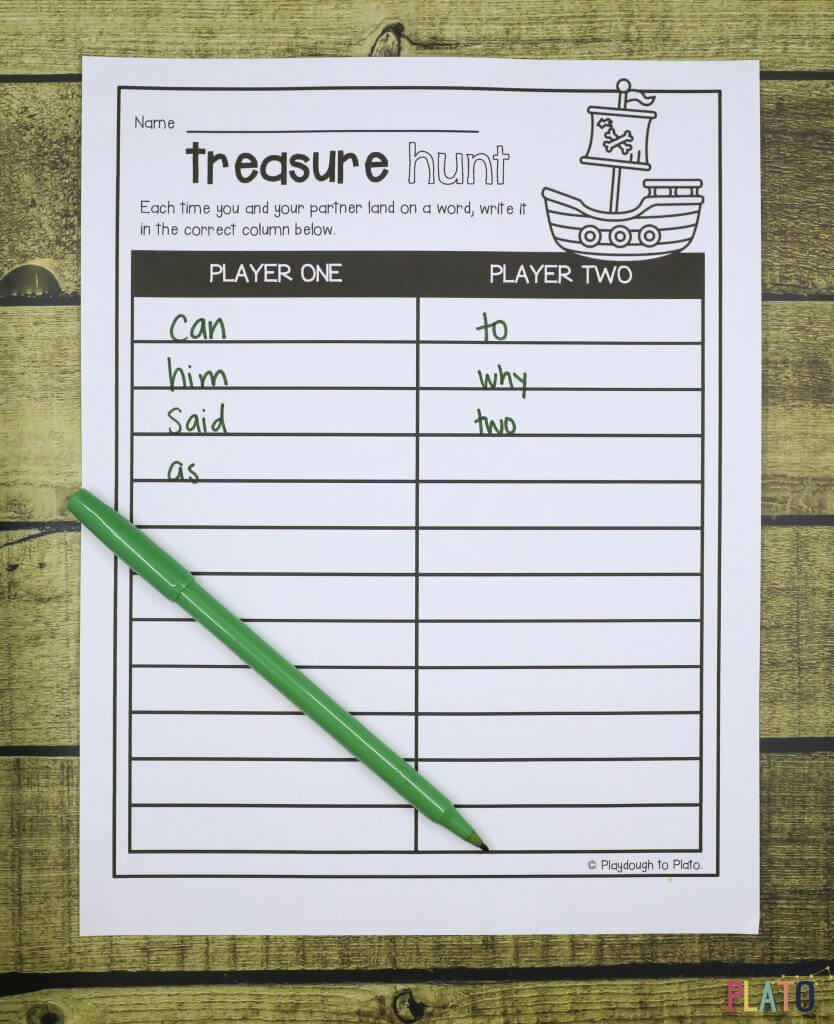

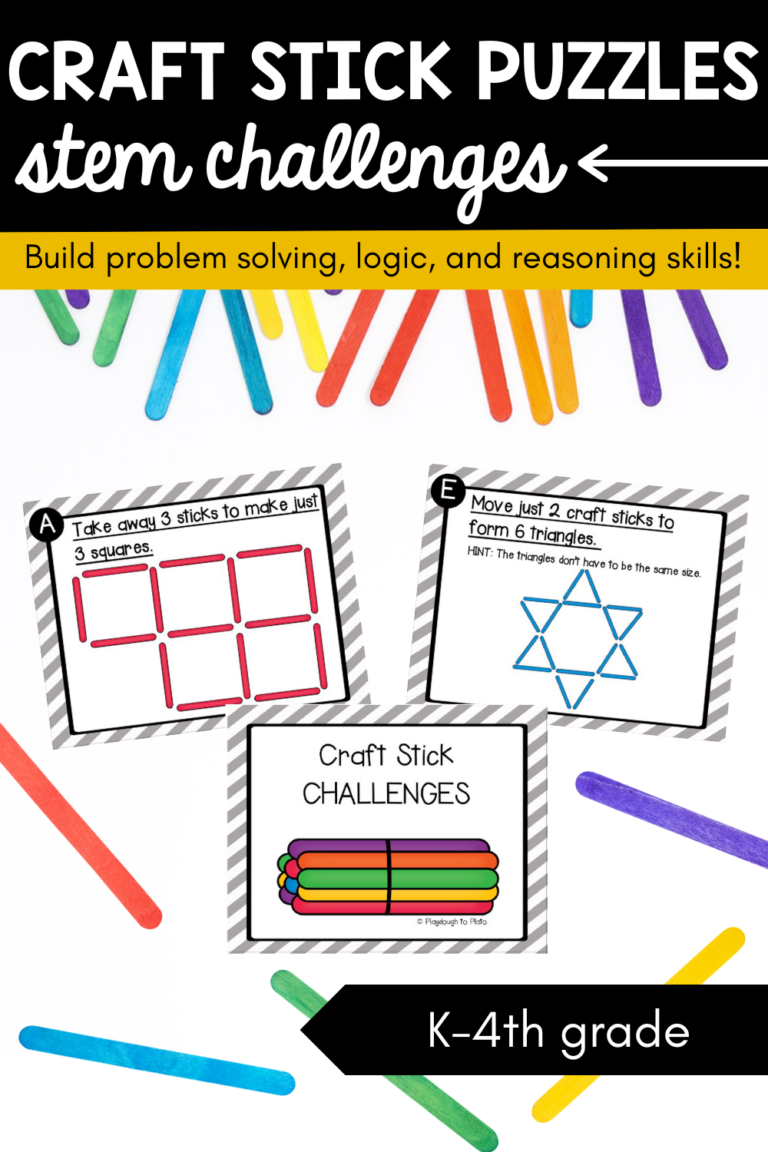
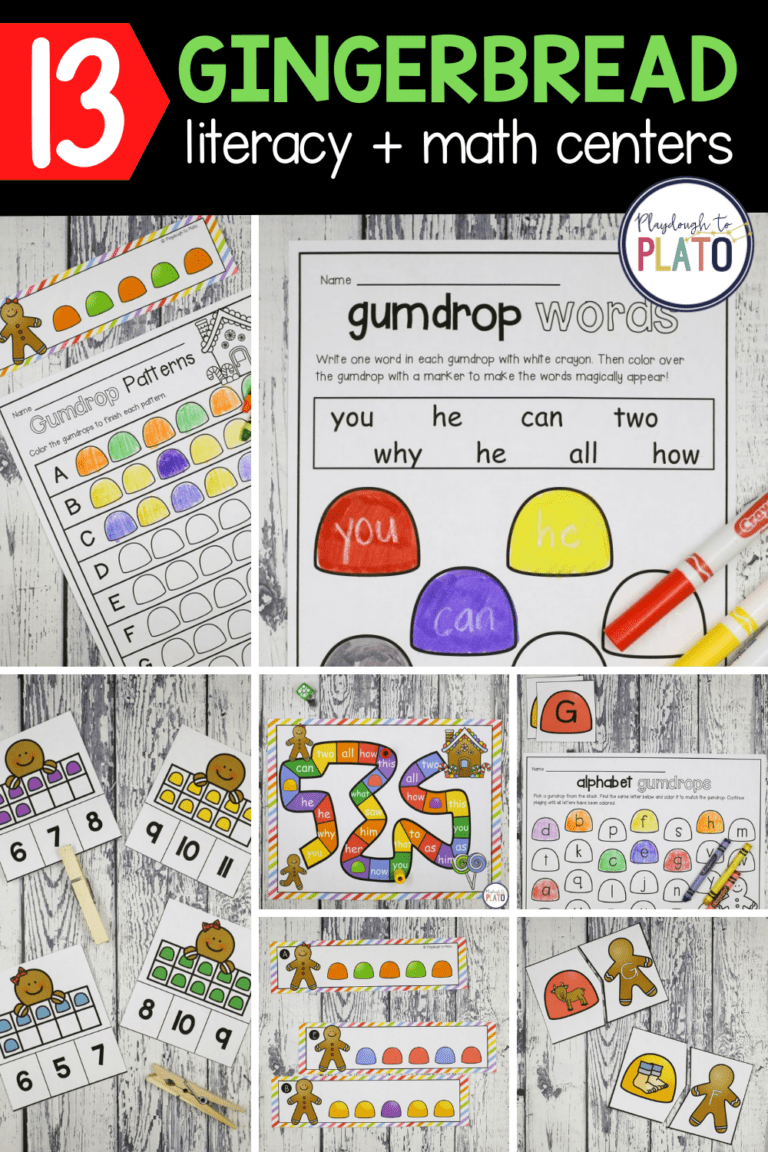
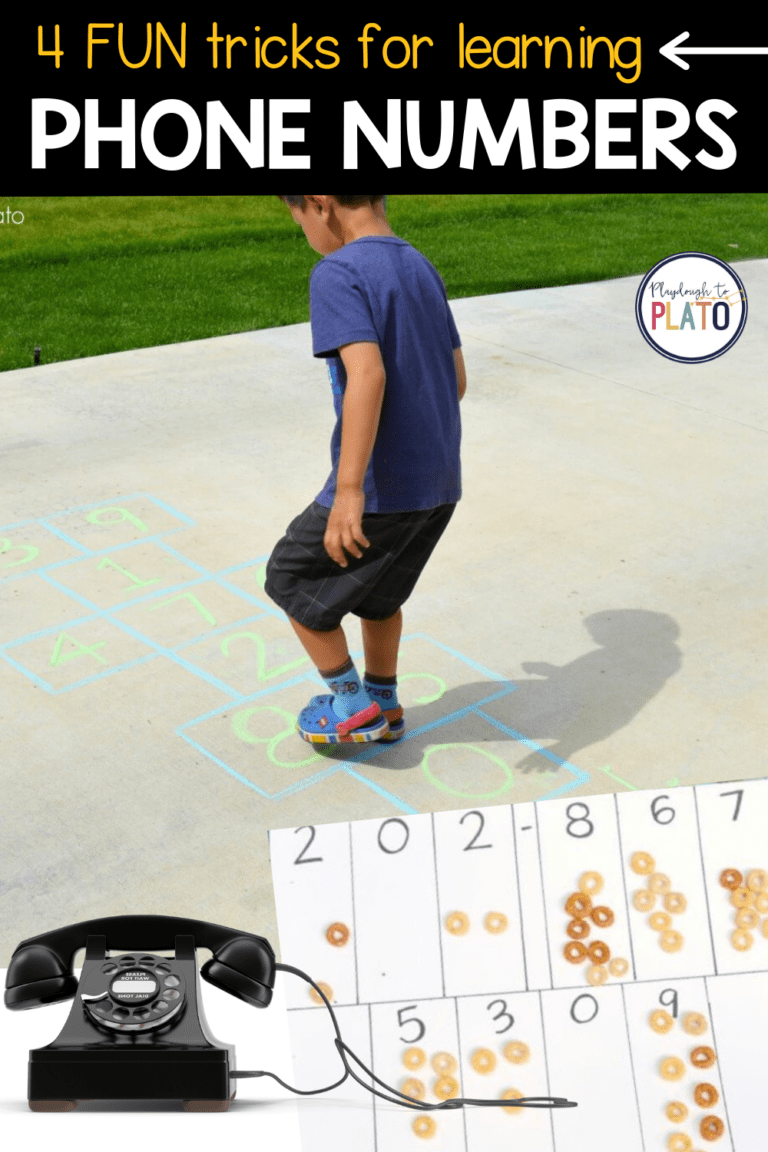
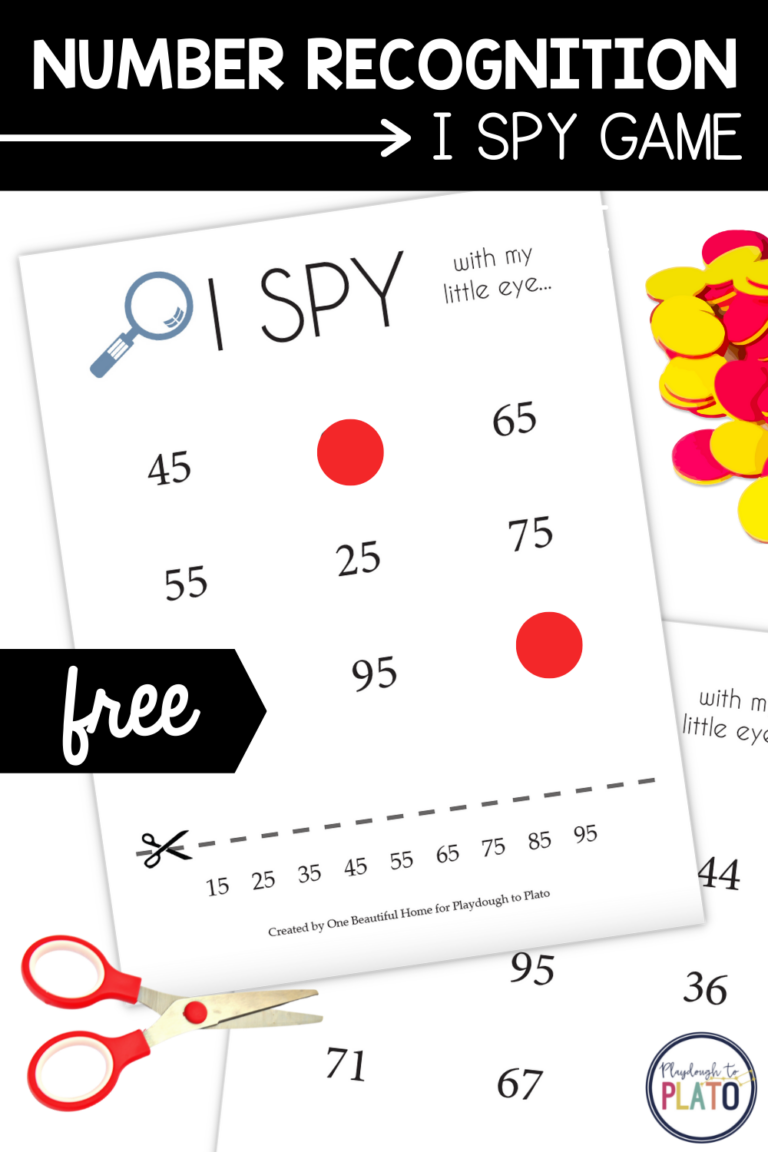
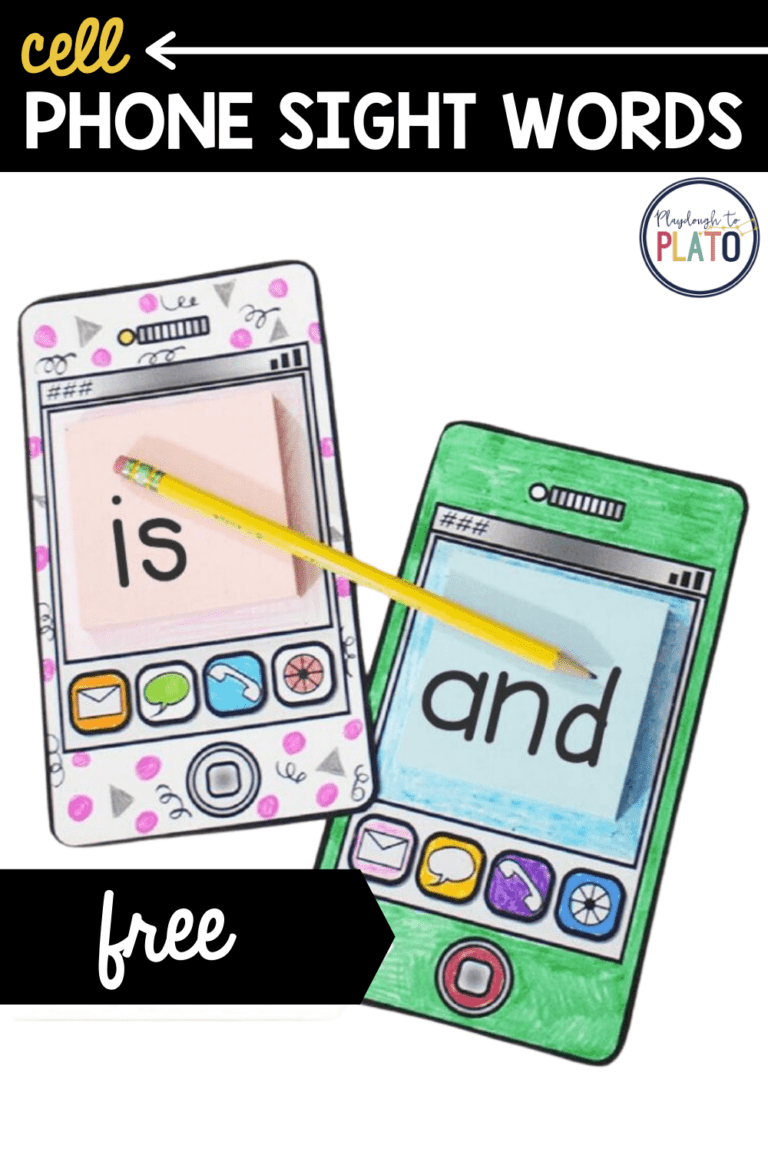
I am trying to change the words on the pirate sight word game and it keeps reverting back to another word. Is there a problem with the document? It says it is editable and I am trying to use the Dolch words.
Hi! I am happy to help! Some computers have a default PDF reader that does strange things to formatting so let’s try troubleshooting-
1. Make sure that you have the most current version of Adobe Reader. It’s available here:
http://get.adobe.com/reader/otherversions/
2) Open your file finder and right click (or double click) on the file in your download folder.
3) Choose OPEN WITH–> ADOBE READER.
4) You may be prompted to choose Adobe Reader as your PDF reader in the future. To avoid problems in the future, click YES.
Fingers crossed that does the trick!
Kimberleigh
The editable sight word game I can not edit.
When I downloaded it. It was just blank.
How do I make it editable?
Hello Marivel,
Thank you so much for reaching out. I am happy to help.
Please make sure that you have the most recent version of Adobe Reader Other downloaded onto your computer.
It is free or available here: https://get.adobe.com/reader/otherversions/
I hope this helps!
Warmly,
Kimberleigh // Happiness Ambassador