Let’s face it! Understanding how kids’ street, town, state, continent and planet fit together is downright confusing. But, thankfully, this simple me on the map craftivity is coming to the rescue! It’s a helpful visual kids can use again and again.
Grab the printable below and then hop over to become a VIP Plato Pack member so you can get all of the tools, strategies and support you need to reach ALL of your learners.
This post contains Amazon affiliate links.
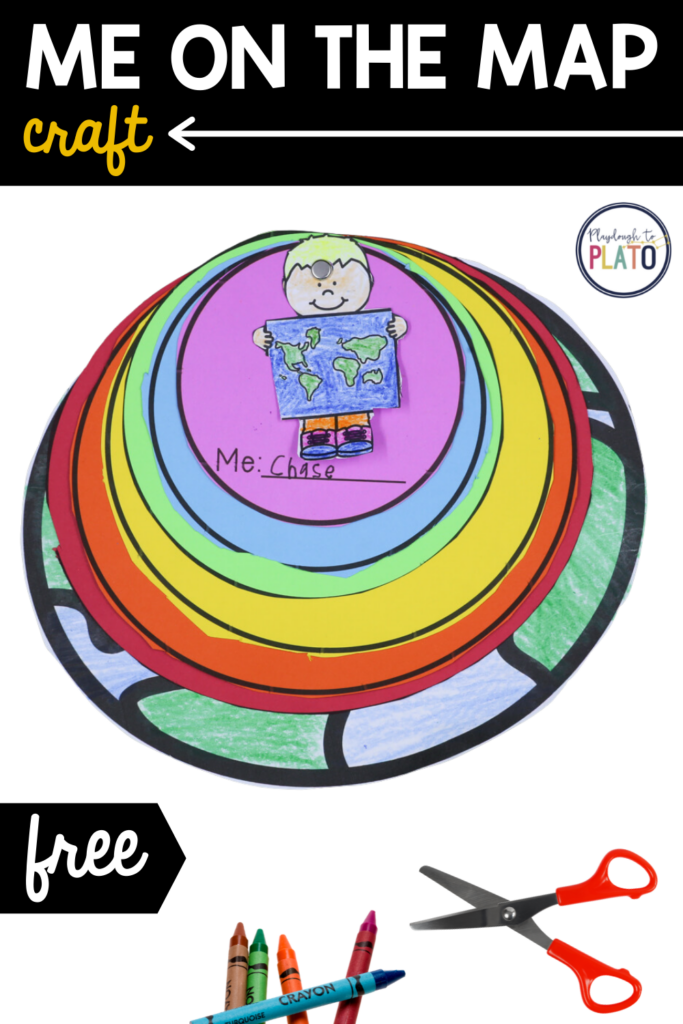
Getting Ready
To prep the activity, I used the directions written on each page of the craftivity (below) to print the sheets on different colors.
The “Me” circle was purple, the “street” was blue…
Then, I grabbed scissors, a hole punch, brad and crayons we would need to complete the project.
Me on the Map
I introduced the activity by reading the book Me on the Map (found on Amazon HERE). Then, I explained that we were going to find out where WE were on the map!
Big Brother (age 7) began coloring one of the boy pictures to match himself.
Then, he carefully cut around the outside edge of the picture and placed it off to the side.
After cutting out each circle, we worked together to label the parts. “My country” was the USA, “my state” was Washington…
We stacked the circles on top of each other and aligned them at the top so that we could easily punch a hole through all eight parts at the same time.
Then, we bound them together with a simple brad and viola! Big Brother could easily see HIS place on the map!
Grab Your Copy
Ready to make your own Me on the Map craftivity?! Click the blue button below to snag your instant download and then join the most valuable teaching membership for pre-K, kindergarten and first grade teachers: The Plato Pack!


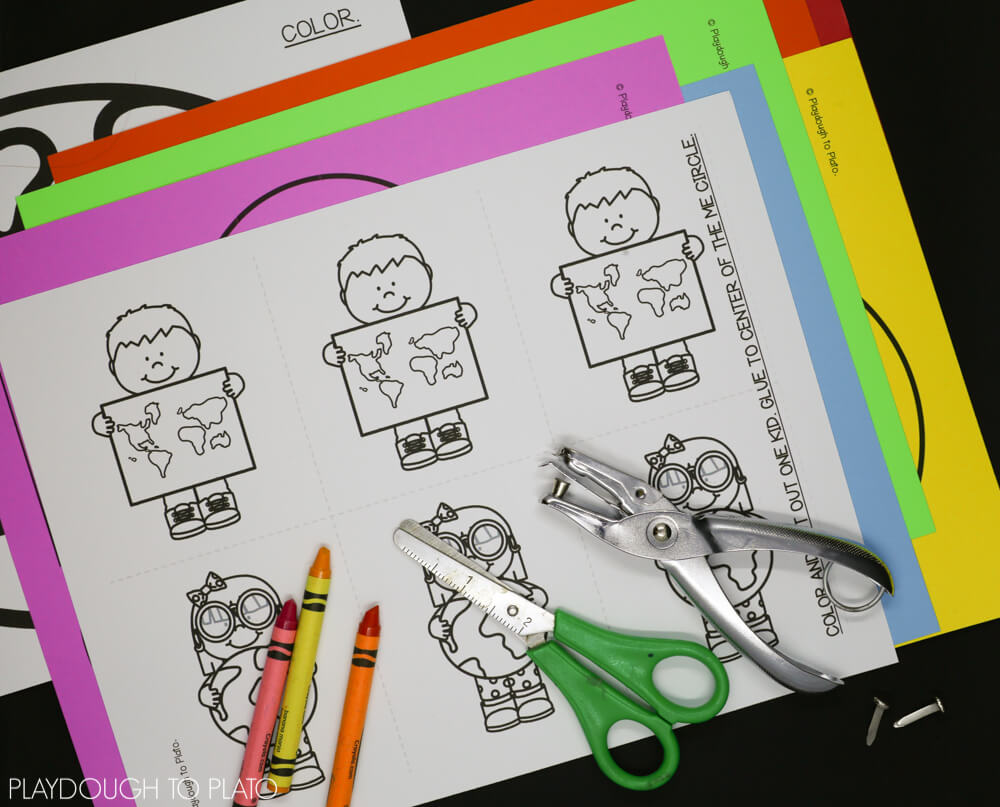


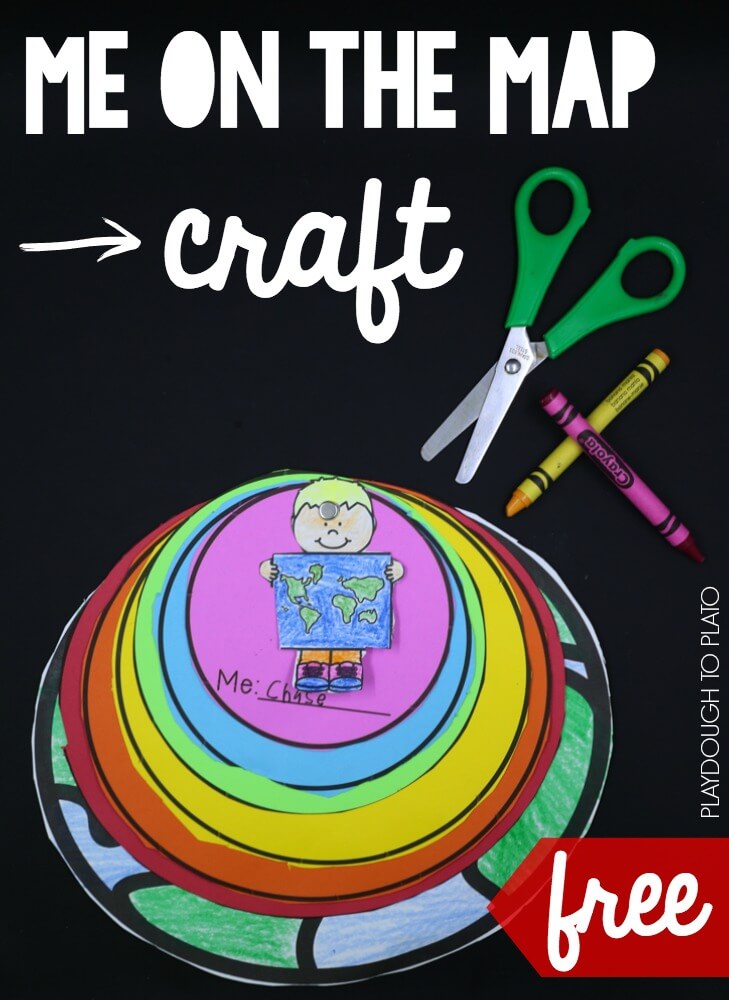

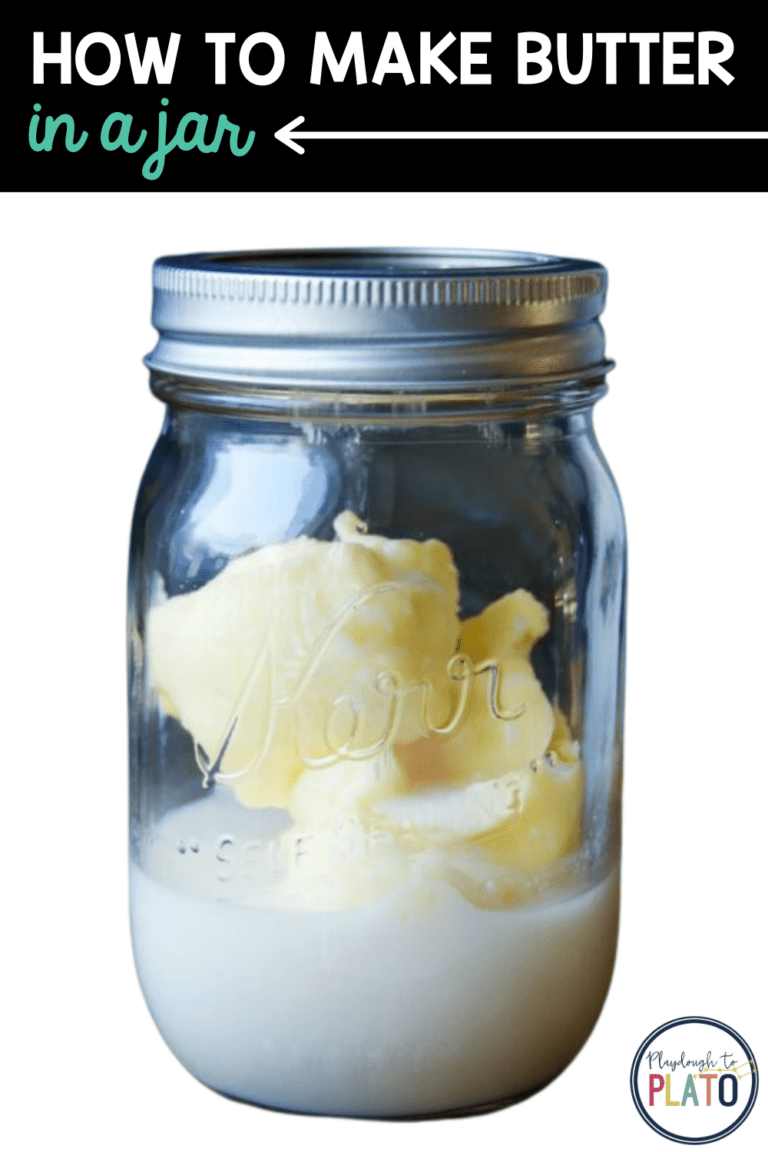
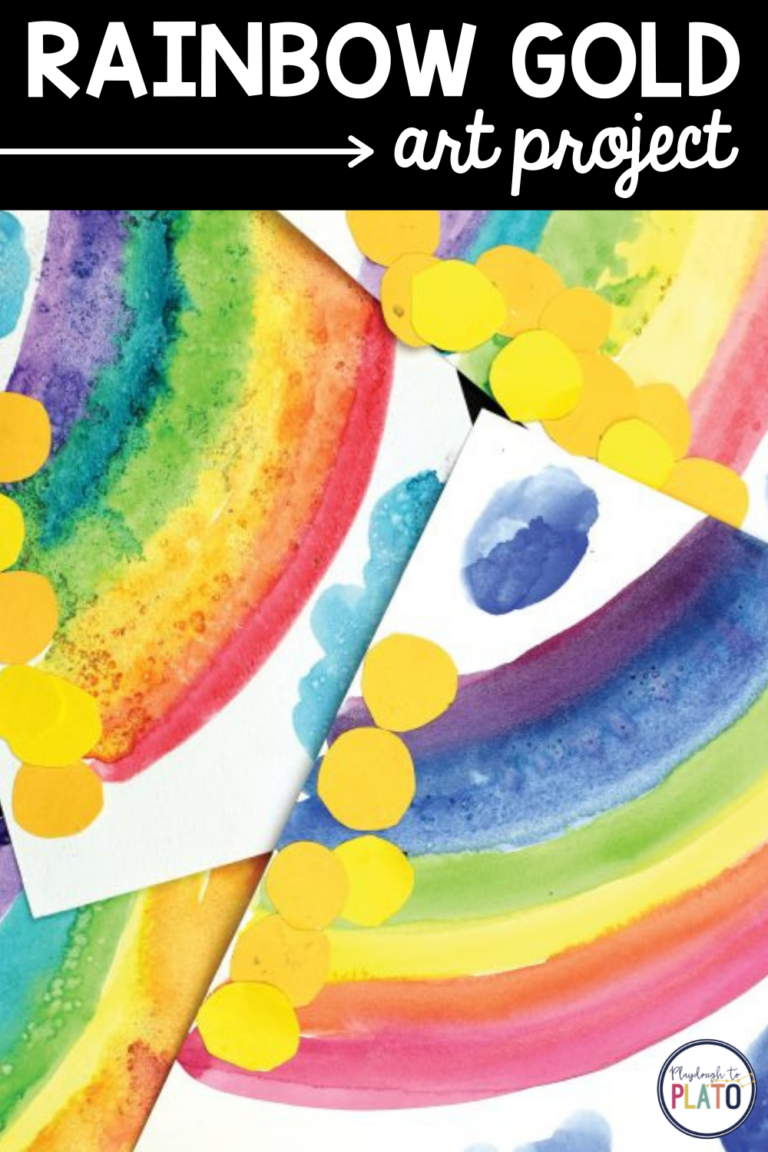

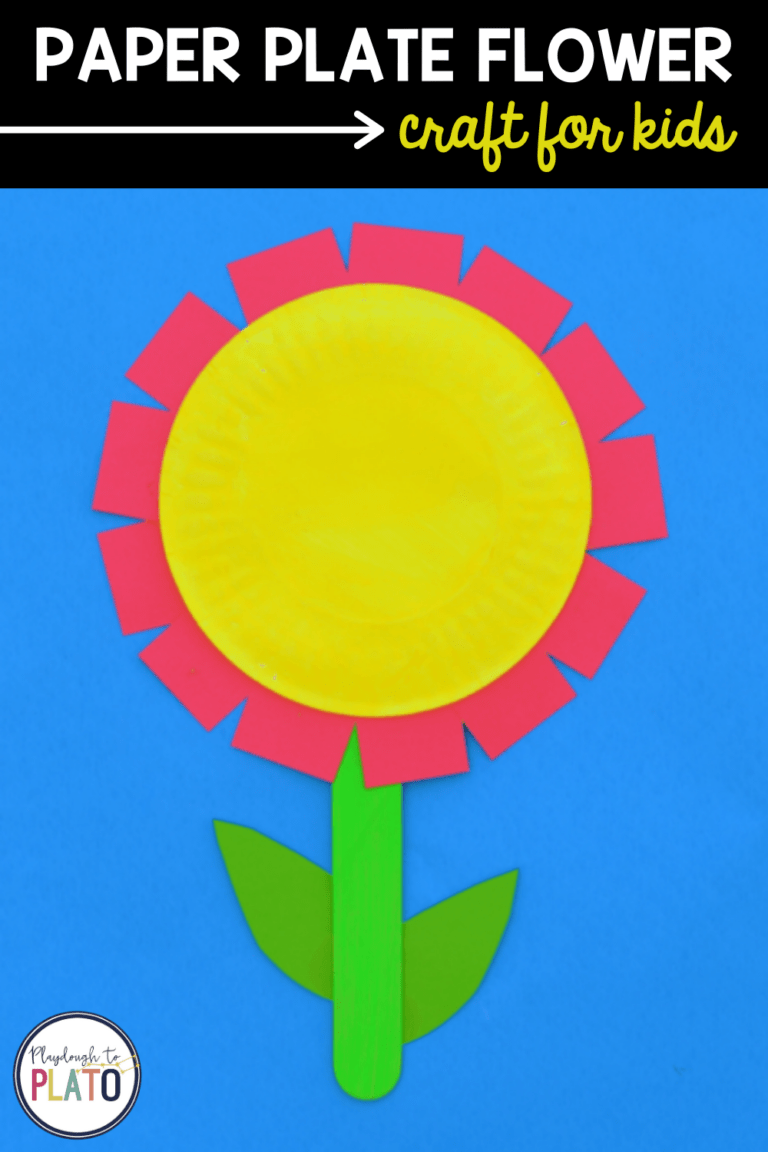
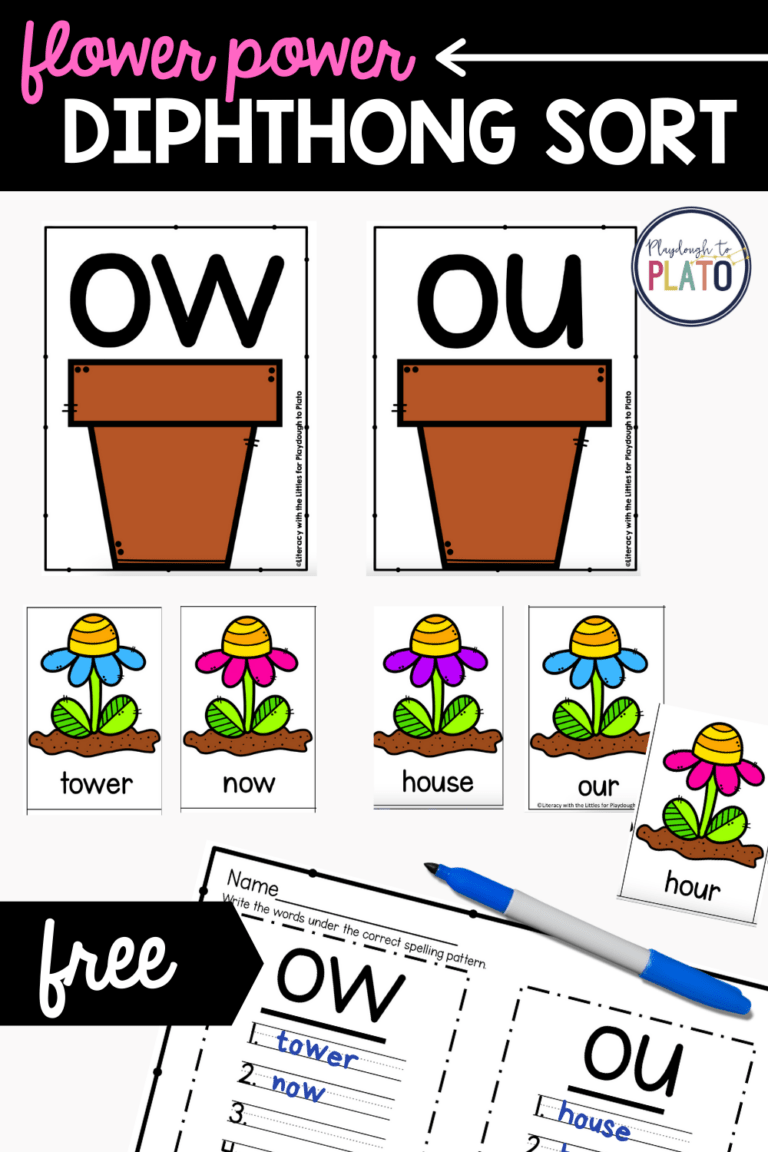
Hi, I am trying to download the “Me on the Map” templates and after filling out the email & name box nothing is happening. Help, would love this for my first days of school
Hi Stacey,
Thanks for reaching out, please check out our troubleshooting video HERE for help.
Warmly,
Kimberleigh
Hello! Love the post and have tried downloading after providing my name, email and then clicking on button. It either does nothing or shows a retangular blue message box that says “this website cannot be reached.”
Hi Kelly,
Thanks for reaching out, please check out our troubleshooting video HERE for help. You’ll also want to be sure pop ups are allowed from our site and that you have the most recent version of Adobe Reader. You can email hello@www.playdoughtoplato.com if you need further assistance.
Warmly,
Ashley // Happiness Ambassador
Thank you very much for the “me on the map” activity. My children are going to love it! 🙂
Hi Rosemary,
That should work just fine! I have not tried this activity with plastic, but I think it should work well! Fingers crossed, you are able to try it out!
YAY! I am so happy to hear that! If you would like to share, you can head over to our Facebook and share how it goes!
Hi
I am trying to download the Me on the Map activity and it is telling the page is not found. I do have the Adobe and it is updated and it is still saying that. I really like to use this activity with my class.
Did anyone above ever get the download to show up? Mine is saying website not available ot moved too.
Thank you