Editable sight word games are my jam because they make it *so* easy to differentiate. I can print one version of a game for my struggling readers and a completely different version of the same game for my highest readers.
From far away, they might look identical, but up close they’re actually practicing entirely different words!
Two words: game changing. Snag this playful sight word game below and then hop over and grab 25 more editable word work activities your students will LOVE in our shop!

Getting Ready
To prep the sight word game, I typed in two sets of words: vowel teams for my first grader and R-influenced words for my second grader.
I wanted to keep the versions straight, so I printed the first grade version on green paper and the second grade version on blue.
(Color coding made it really easy for me to figure out who the words belonged to.)
I printed off a copy of the record sheet for each of my kiddos and then invited them to crumple up each of the sight words and throw them in a plastic bin.
(That step got lots of giggles!)
When all of the words were safely piled in our makeshift trash can, we were ready to play.
Sight Word Trash
The sight word game was really simple!
The kids grabbed one piece of trash at a time, un-crumpled it and read the word out loud.
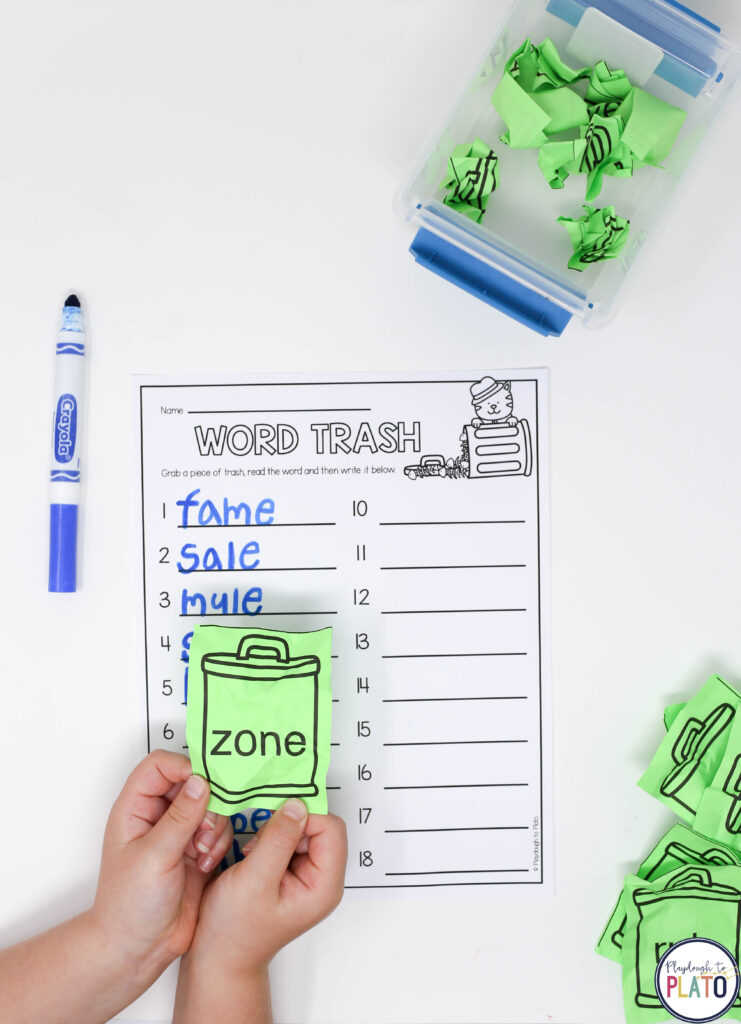
Then, they wrote the word on their record sheet and grabbed the next one in their pile.
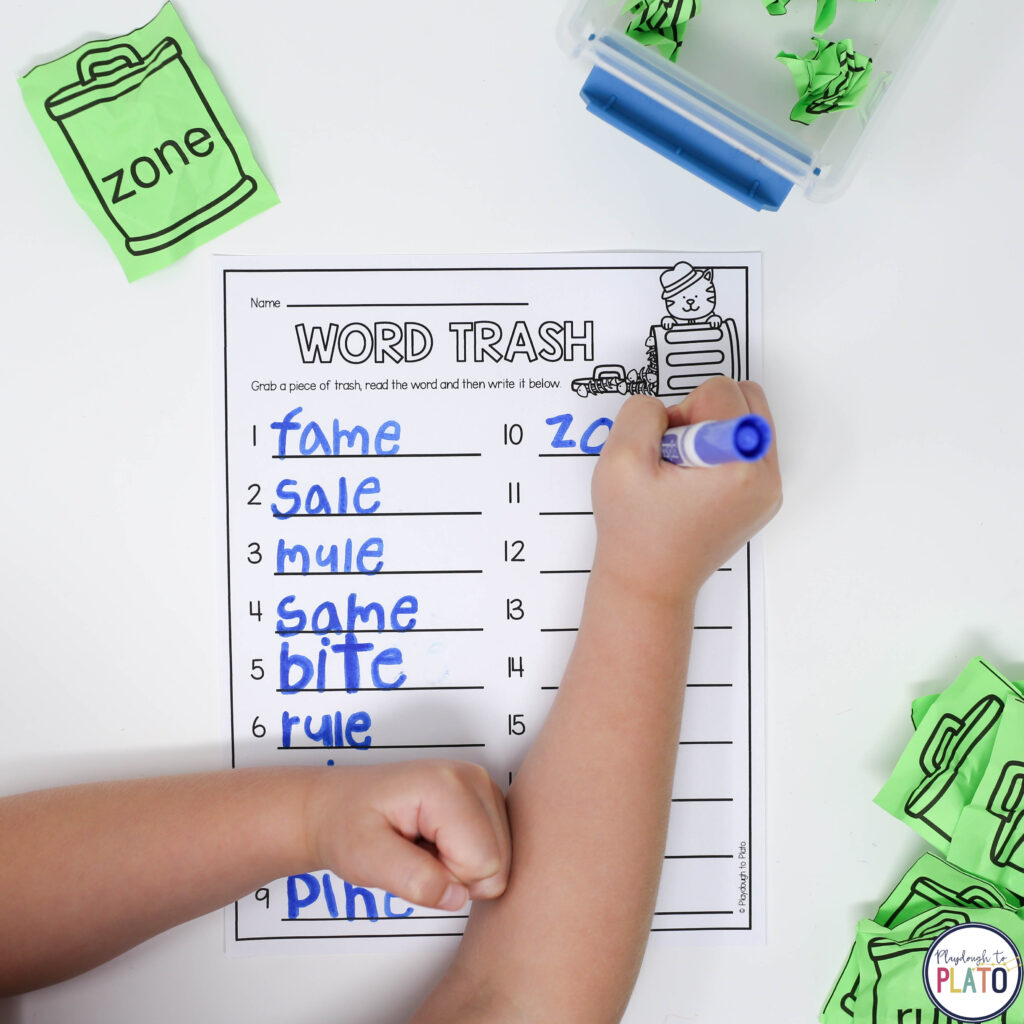
The kids had *so* much fun working their way through their trash bin!
(It’s not every day that you get to dig in garbage, right?!) The sight word game was a huge hit!

Grab Your Download
Ready to get your trash on too?! Click the blue “download” below to grab the freebie and then hop over to snag 26 more word work activities kids will beg to repeat in our shop!


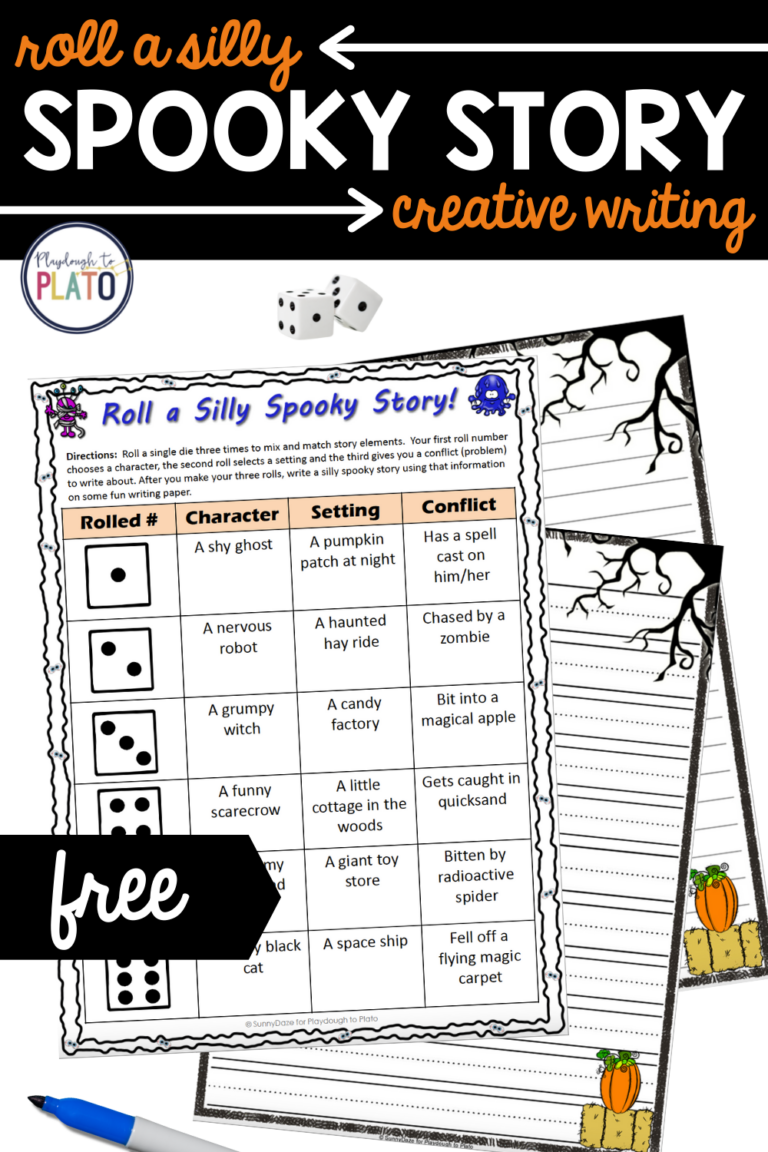
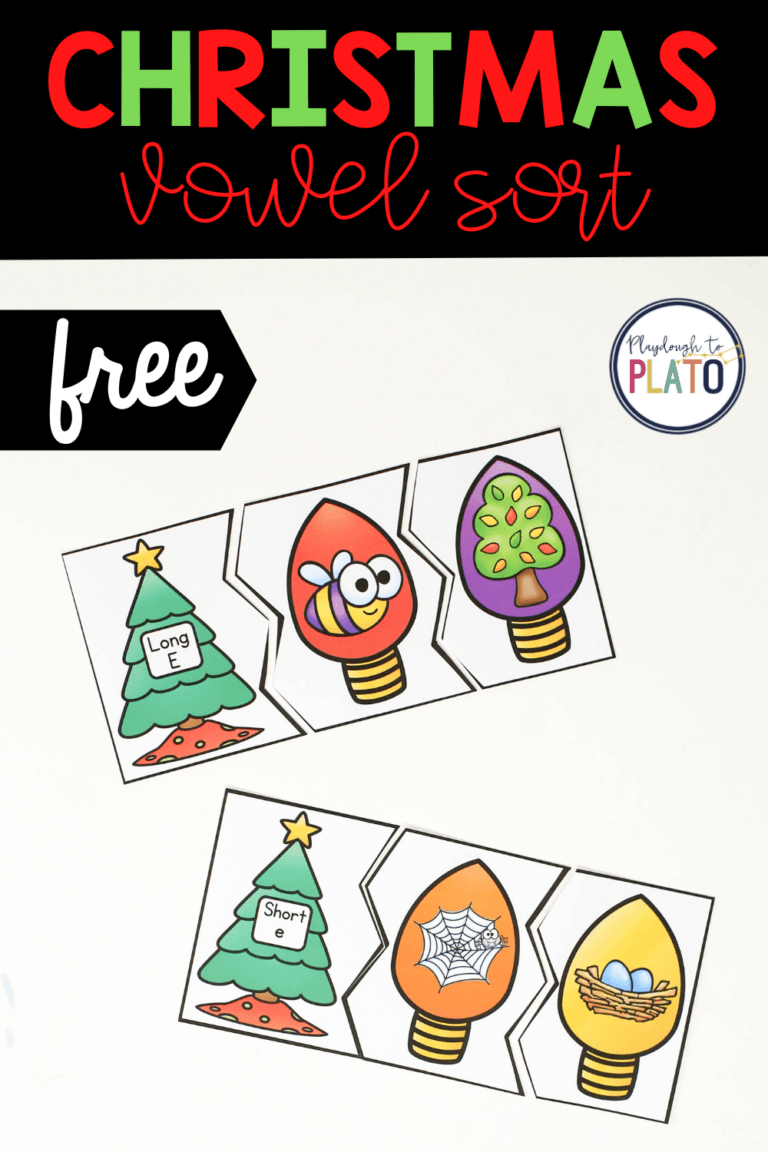




This looks like such a fun sight word activity. I am pinning it and tweeting it now:)
Hi, this game sounds fun! I have clicked on the Download Here button numerous times and nothing happens. Can you help?
Hi Cindy,
When you click the blue “Download Here” button, a pop-up should open. You can try checking to make sure your browser isn’t blocking pop-ups from the site or try using a different browser. Let me know if you’re not able to get the game!
Warmly,
Sarah // Playdough to Plato Team
I have also tried to download and nothing happens.
Please help!
Hi Amy,
You can try checking to make sure your browser isn’t blocking pop-ups from the site. If you happen to be downloading at school, the district’s web filter could be blocking the pop up too. Let me know if you’re not able to get the game!
Warmly,
Sarah // Playdough to Plato Team
How can I make the words bigger when I edit?
I am not real tech savvy. I have a Mac and I have tried to save this file/document and I can’t. What do I need to do to save it on my computer as an editable document?
Hi Robin,
I’m happy to help you save and edit the file! After the game loads in your web browser, in the menu bar go to file > save as. From here, select where on your computer you’d like to save the file and select “save.” Then locate the file where you saved it on your computer. Right click on the file and select “open with” > “Adobe Acrobat”. If you don’t have this program, you can download it for free here http://get.adobe.com/reader/otherversions/
Once the file is open in Adobe, you’ll head to p.4 of the file to type in the words you’d like to use. You can click in the gray boxes and type your words. The font will automatically resize to fit different length words.
Let me know if you have any trouble!
Warmly,
Sarah // Playdough to Plato Team
I am not able to download. There isn’t a pop-up ad blocker on my desktop.
Thanks,
Susan
Hi Susan,
If nothing happens when you click the “Download Here” button, but most common issue is that the pop-up is being blocked. You may not have a specific pop-up blocker installed on your desktop, but most web browsers do have pop-up blockers. You can check in the settings for your web browser.
Warmly,
Sarah // Playdough to Plato Team
I also cannot download and there aren’t any pop-up blockers on my Chromebook.
Hi Kelly,
If you happen to be attempting the download at school, your district’s web filter may be blocking the pop-up. Let me know if you’re not able to get the game!
Warmly,
Sarah // Playdough to Plato Team