This free teacher planner is *jam packed* with helpful planning pages, sanity saving organization sheets, and inspiring covers the will help keep you planned and prepped allllllll year long.
Snag your lesson planner below and then join the waitlist for the Science of Reading Formula membership so you can unlock THOUSANDS of brain-friendly teaching tools that help you teach reading the smarter (not harder!) way.
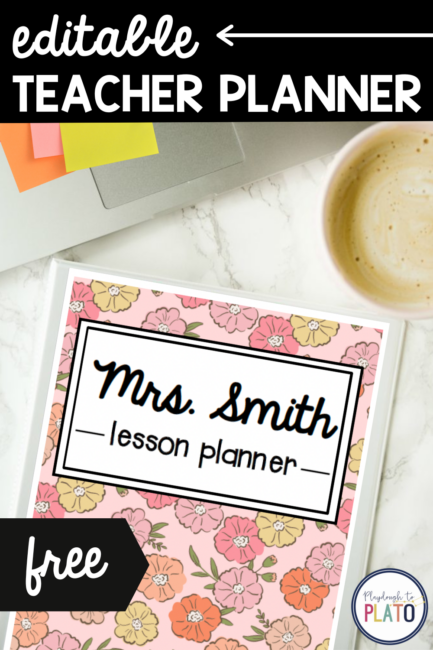
Teacher Planner Covers
Gifts are our love language so we filled every single page with extra TLC, starting with the seven eye catching covers that make your planner as unique as you are.
Pick a favorite, click the grey text box to type in your name, and print it out. Easy peasy.

And insider’s tip: If you’re already a Science of Reading Formula member, there are EIGHT more covers to pick from in your super-sized VIP pack.
Organization Pages
We wanted to make Marie Kondo and The Home Edit proud, so we created tons of time saving sheets to keep you super organized from day one including assignment checklists and password lists.
And my favorite part is that the pages are editable!
You’ll even get several different options of planning sheets so you can pick one that’s the best fit for your daily schedule – from four subjects all the way up to eight.
Peek Inside the Planner
Want to check out the freebie before you download it?
The teacher planner includes….
PLANNING PAGES
Lesson plan pages for 4-8 subjects
Monthly calendars
STUDENT ORGANIZATION
Assignment checklists
Leveled reading lists
Student notes
Family communication log
Student password lists
CLASS ORGANIZATION
Small groupings
Parent volunteers
Teacher passwords
Meeting notes
…. And so much more!
To make it easy for you to put the teacher planner together, we included an easy-to-follow, step-by-step guide for you.
Once you’re finished printing, organize everything in a 3-ring binder or have it spiral bound at school or at a local office supply store like Staples or Office Depot.
Voila! You’re ready for another awesome school year.
Note: You’ll need to download the free font pack HERE to make the editable fields format correctly.
See It in Action
Grab Your Copy
Let’s pull out your favorite teacher pens and get a jumpstart on the year!
Click the big blue “download here” button below to snag your set and then join the waitlist for the Science of Reading Formula membership so you can unlock THOUSANDS of brain-friendly teaching tools that will help you teach reading the smarter (not harder!) way.




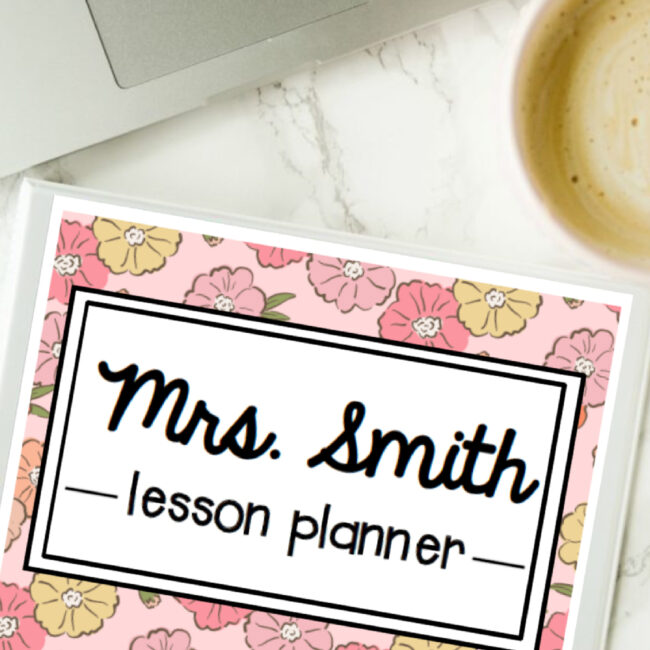
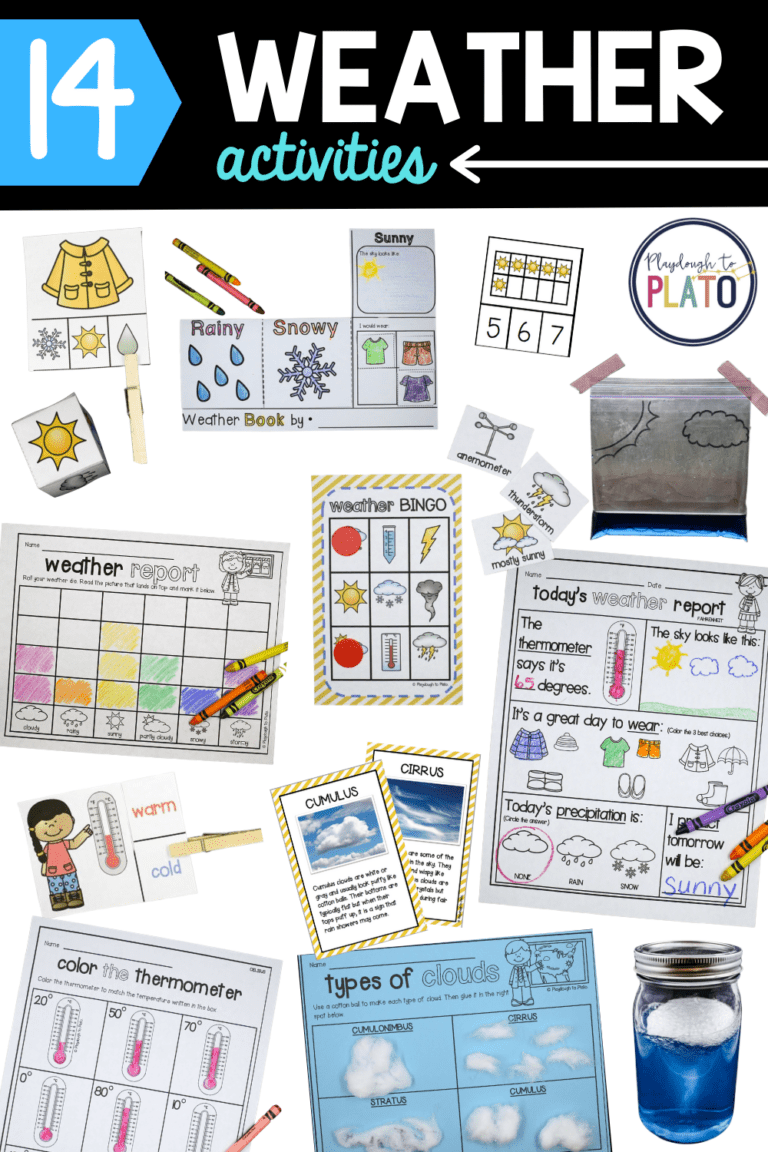

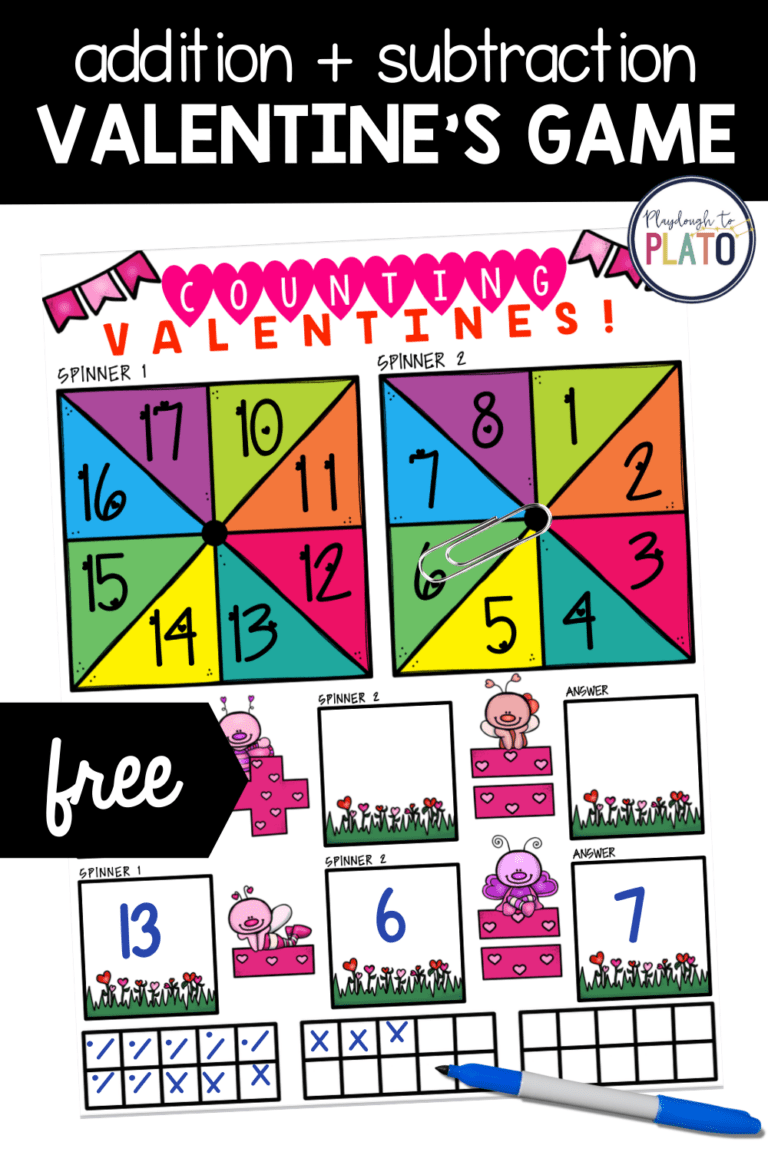

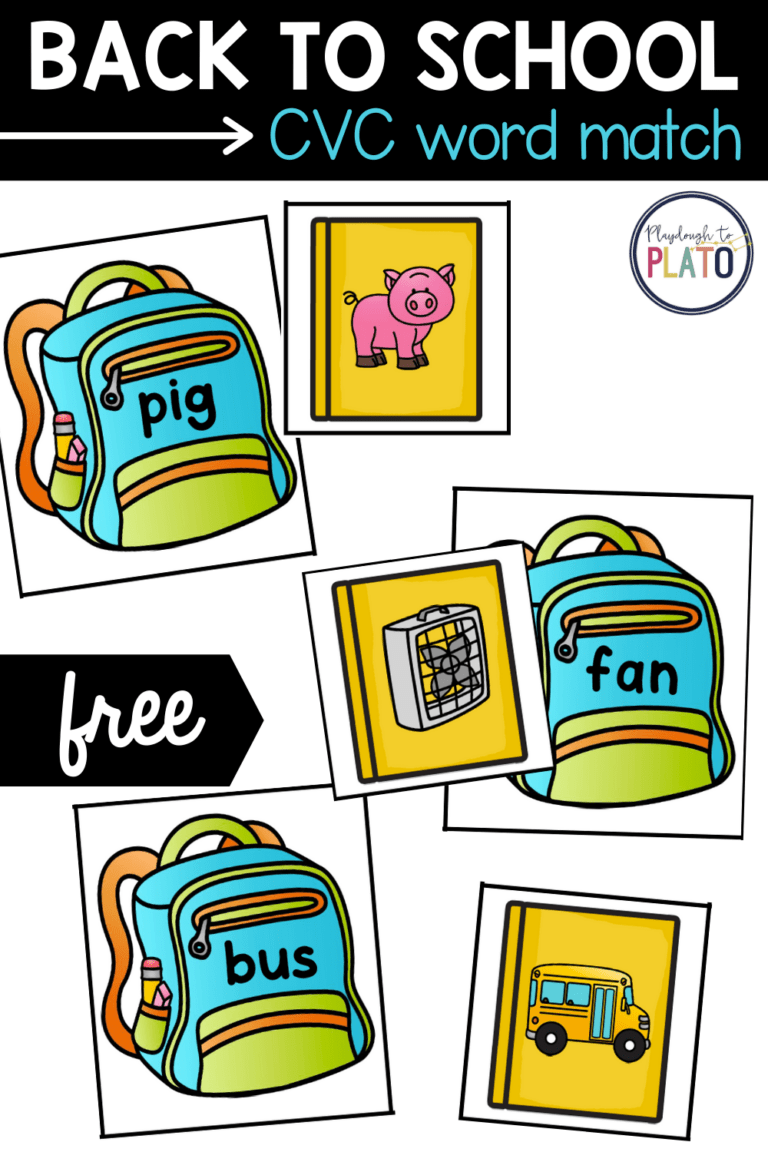
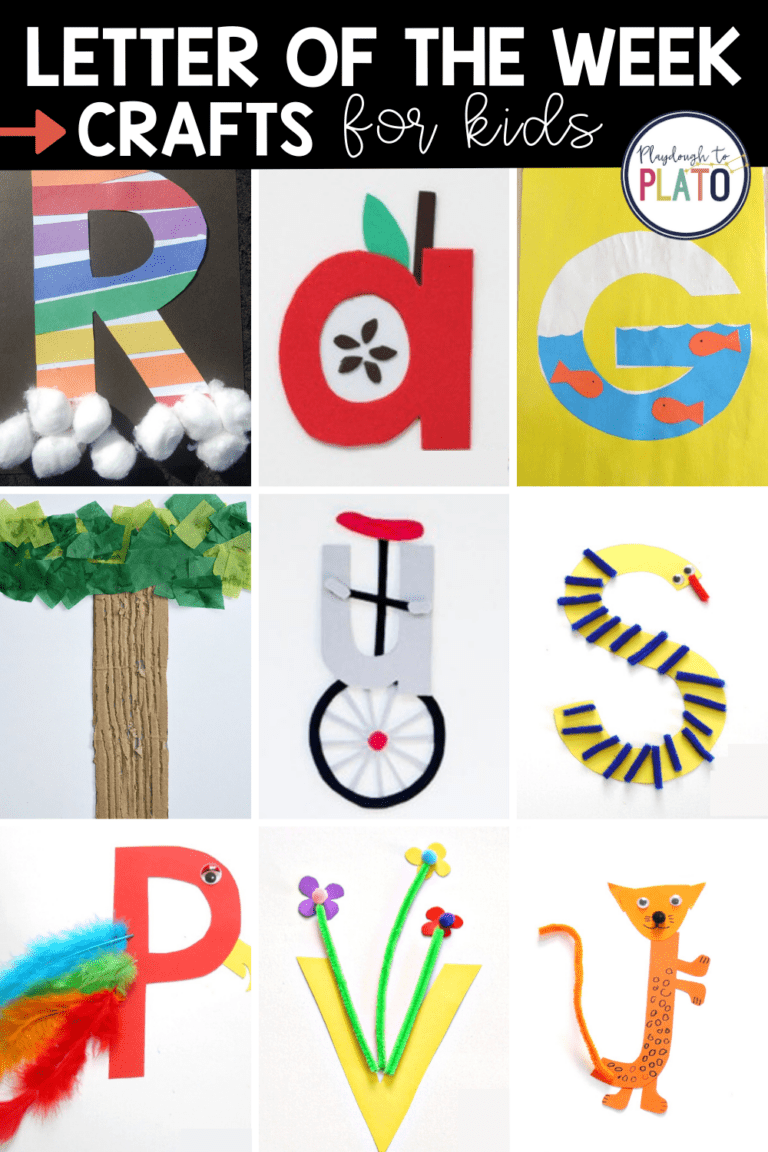
Hello,
I noticed that a password is necessary to edit the PDF. I would like to change the times in the daily schedule to match my school’s times. Are you able to provide that, even if it comes at a cost?
Thanks for the beautiful files!
Hi Martha,
We are so glad you like the planner! We have the file password protected to protect the copyright status of the fonts and graphics, so we are not able to provide the password to edit the full file. Any parts of the file that you are able to edit are the gray boxes that you can type in to change the text.
Warmly,
Sarah // Playdough to Plato Team
Thank you so much!
You’re so welcome, Dede! We’re thrilled you like the planner!
Sarah // Playdough to Plato Team