This Q-tip snowflake STEM center is such an easy way to stretch students’ learning. Make it once, throw it into a bag or box, and you’re ready for some hands-on STEM fun all winter long.
Snag your free snowflake center and then grab more STEM activities your kids will love with our Epic STEM Challenges Bundle!

Q-tip Snowflake STEM Center
Making this print-and-play Q-tip STEM center was quick and easy!
To prep, I printed the snowflake tracing cards on cardstock for extra durability and cut them apart.
Then I grabbed a handful of Q-tips and slid them into a Ziploc bag.
That’s it. See?! I promised it was easy.

Playing the Q-tip STEM Center
A little while later, I pulled out the Q-tip bag and invited my 5-year-old to pick a card and start tracing it with Q-tips.
Since every snowflake is different in the real world, I made a variety of designs for my mini-engineer. There were easy ones like this cross….
 And more challenging ones like this square and X combo.
And more challenging ones like this square and X combo.
 He loved the hands-on game and I loved the grab-and-go fine motor activity.
He loved the hands-on game and I loved the grab-and-go fine motor activity.
Grab Your Download
Click the blue download button to snag your free Q-tip STEM center and then grab more Winter STEM activities your kids will beg to repeat with our Epic STEM Challenge Bundle!



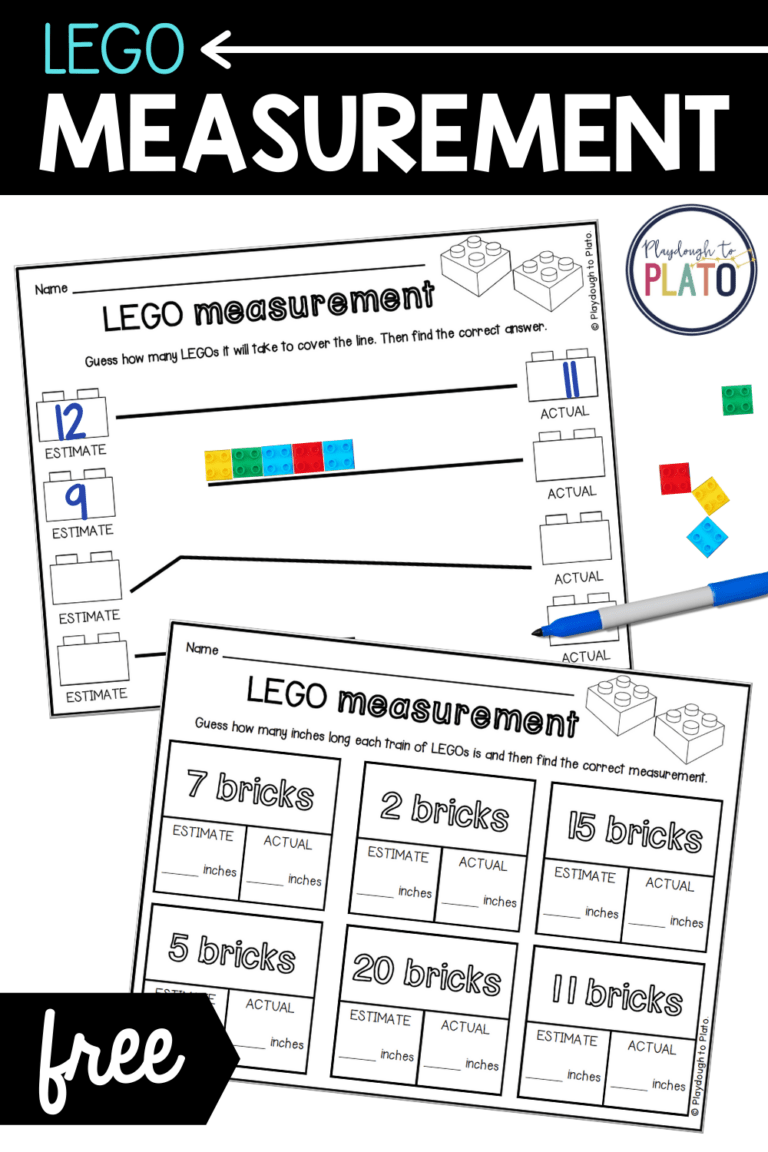

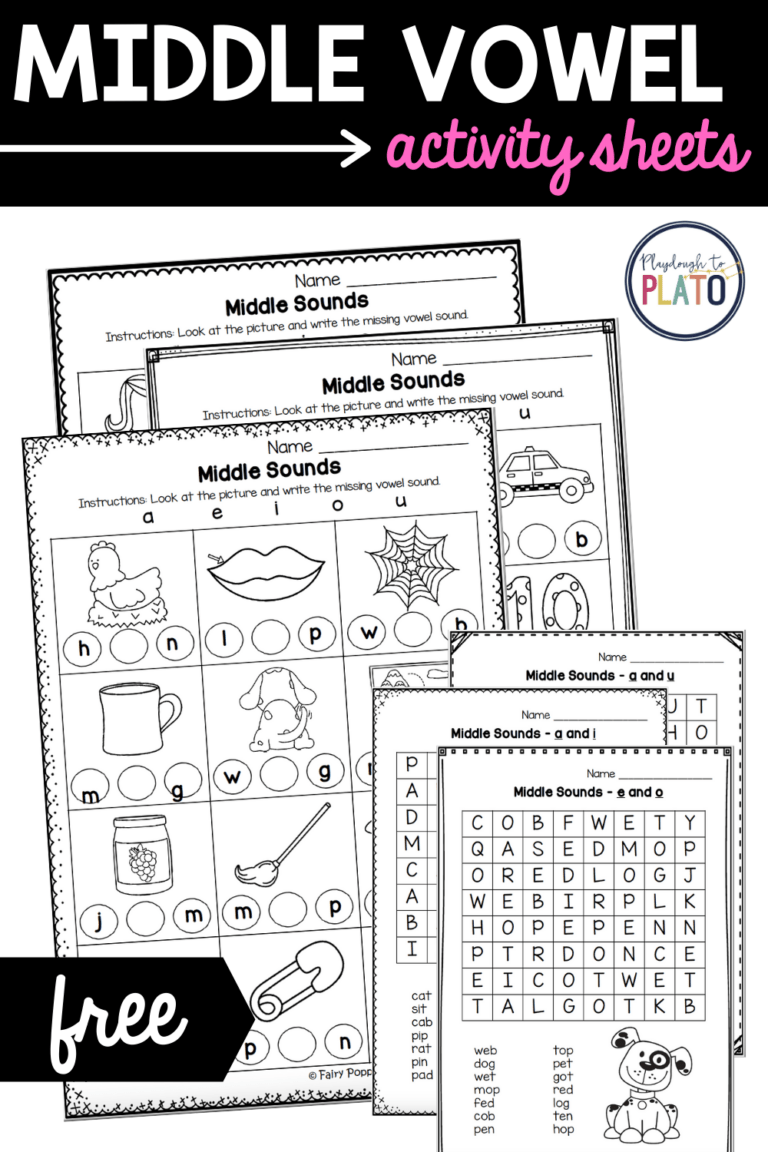


I can’t download the Qtip snowflake file. I watched the video but I couldn’t undo popups.Im not that save on the laptop. Sorry. I love your things!
Hi Debbie,
Thanks for reaching out. To allow pop ups, when you try to download, there should be a little image that pops up in your toolbar saying pop ups have been blocked from this webiste. Simply, click on that and select allow pop ups from this website. If you’re still having problems, email me at hello@www.playdoughtoplato.com
Warmly,
Ashley // Happiness Ambassador
Nothing at all happens when I click the download button.
Hi Milissa,
Thanks for reaching out. I’m sorry you’re having trouble downloading. We never want that. Please check out our troubleshooting video HERE for help. You’ll also want to make sure you have the most recent version of Adobe Reader Other and that you’re allowing pop ups from our site. If you still can’t get it to work, you can email me at hello@www.playdoughtoplato.com
Warmly,
Ashley // Happiness Ambassador
Also cant open the file. I updated Adobe but still nothing pops up