Dinosaur fans will roar with excitement over this playful sight word game. Use it to practice word families, Dolch lists, Fry words, beginning blends or digraphs… anything under the sun! Because it’s editable, there are countless ways to use it in your word work station or literacy center.
Grab your copy below and then hop over and snag our best selling 32 EDITABLE Sight Word Games for even more fun!
 Getting Ready
Getting Ready
The prep couldn’t have been any faster!
I typed my son’s word list into the board game and printed it on cardstock.
I made one copy of the record sheet for him and a second copy for myself. Then I grabbed a playing piece for each of us and a playing die for us to share.
Dinosaur Sight Words
My son has been learning about dinosaurs lately so he was especially excited to dive into the game.
He rolled the dice and counted the dots that landed on top: three!
He moved his LEGO playing piece and read the word “are” out loud.
Then we both wrote the word on our record sheet to help our brains remember how to spell it.
I was up next so I rolled the die and moved my LEGO just one spot to the word “to”.
One roll after the next, we read each word we landed on and spelled it on our sheet.
When we landed on a palm tree, our dinosaur had to stop for lunch and we lost our turn. (My son thought that was very silly!)
Grab Your Set
Click the blue “download” below to grab the freebie. Then hop over to snag our Editable Sight Word Games for endless sight word fun! They have more than 2,900 five-star ratings.




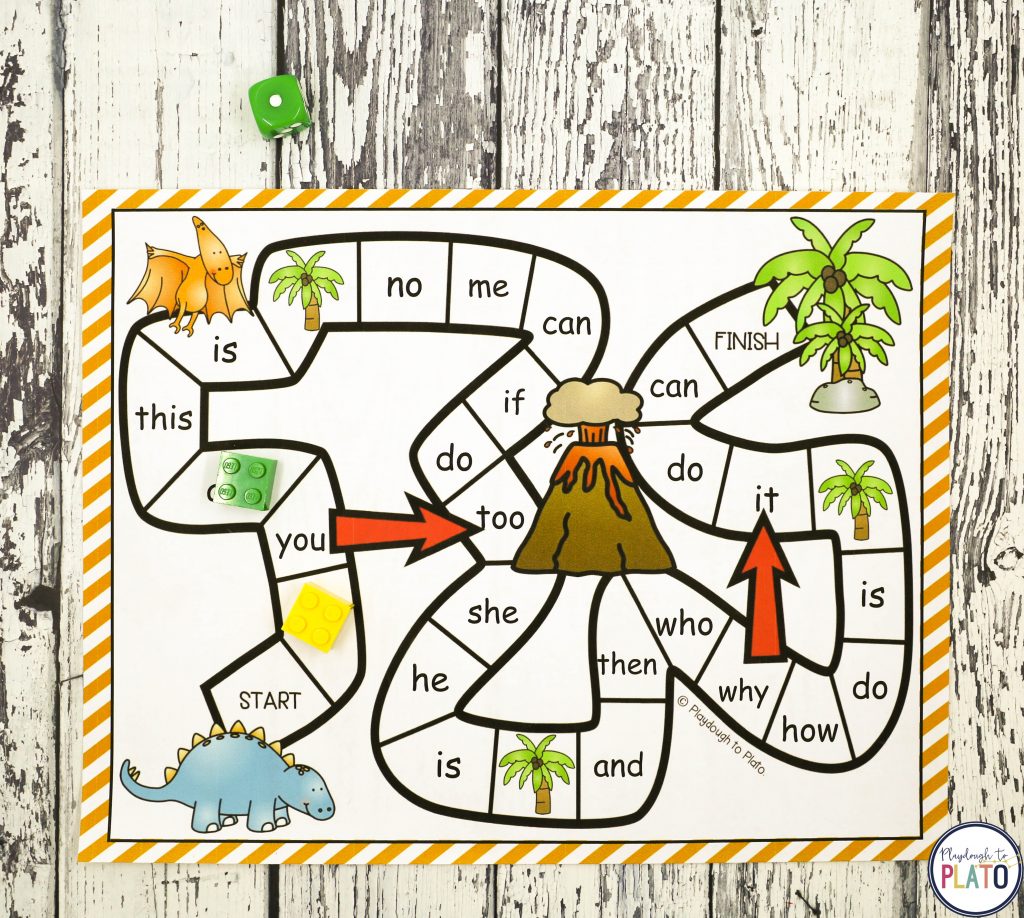
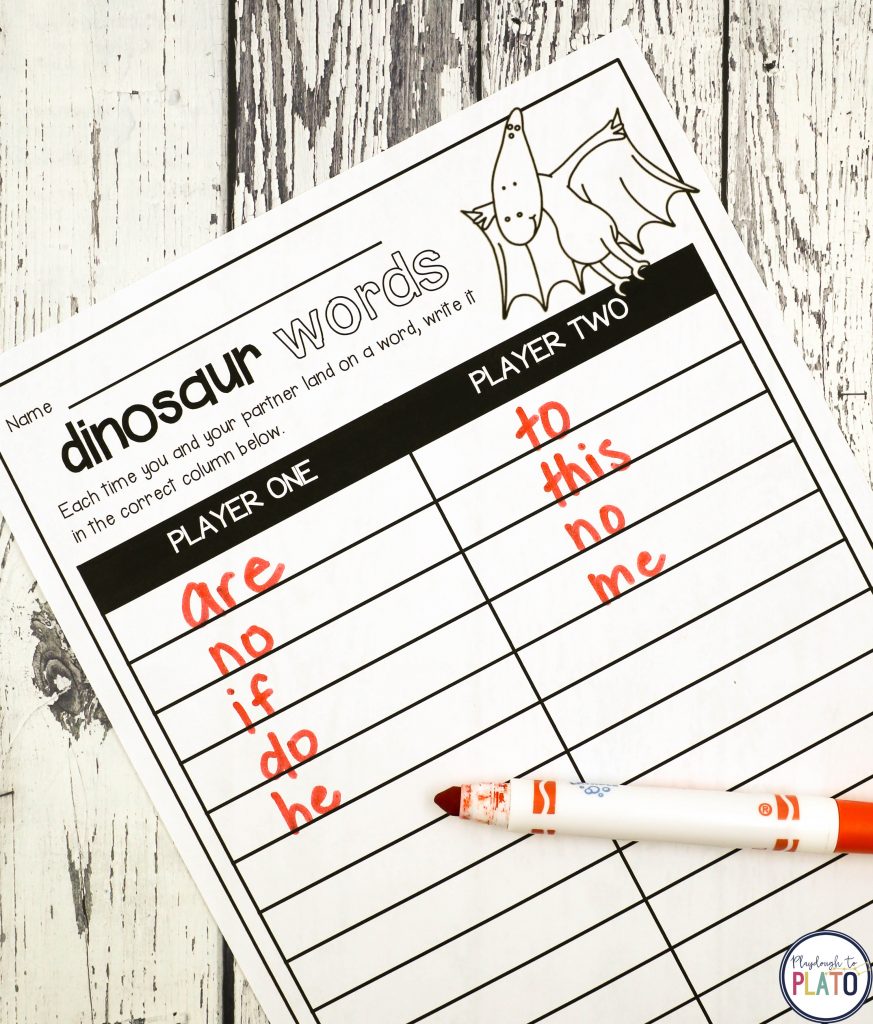
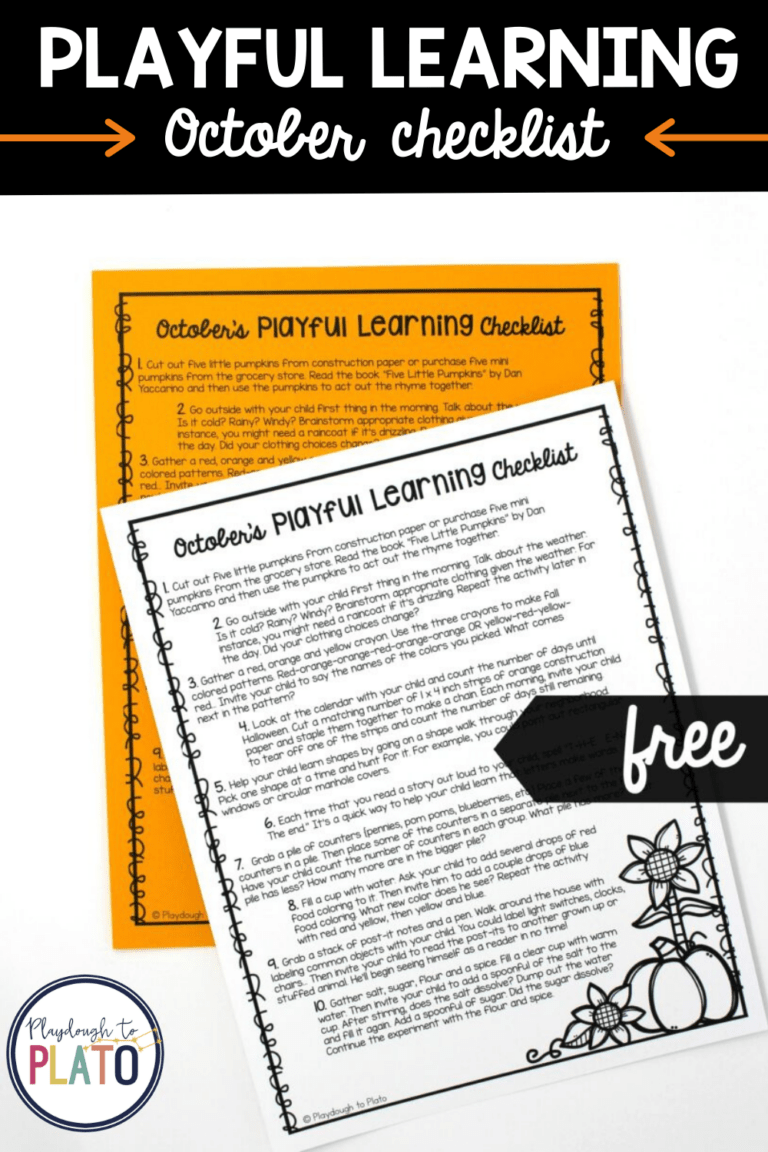


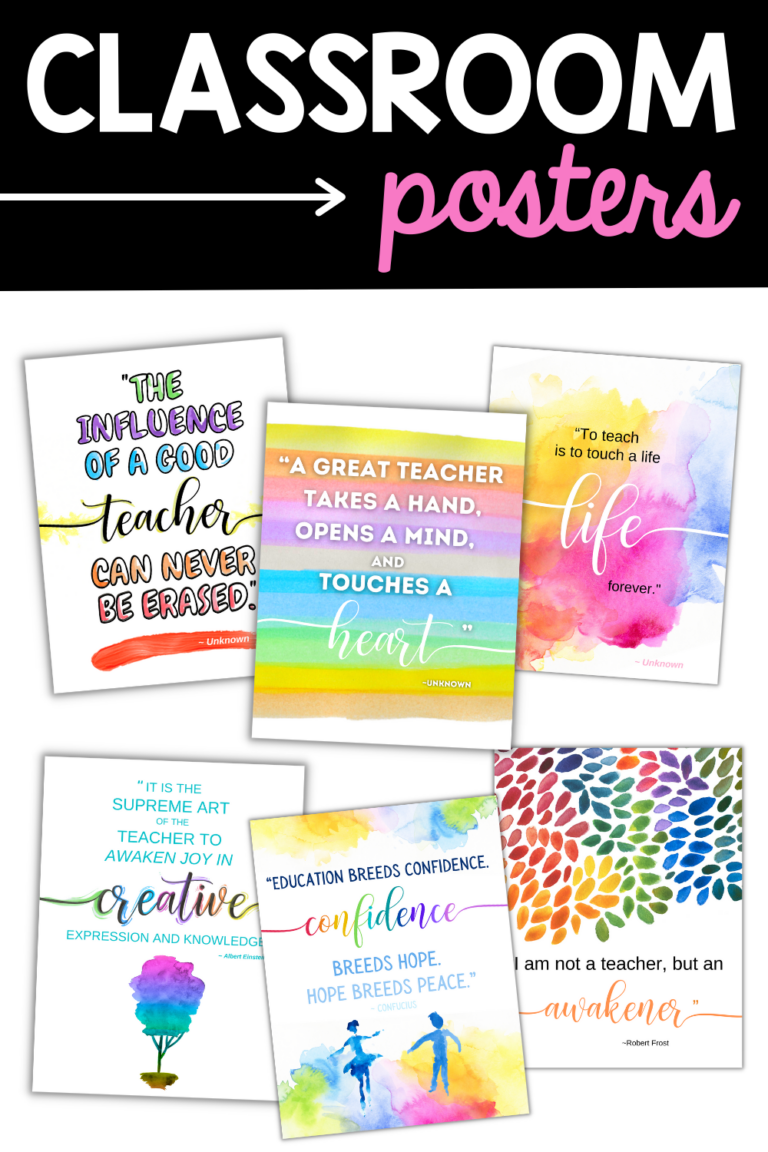


How do you edit the words?
Hi Rachel,
If you have the most current version of Adobe Reader Other, you should be able to edit the words using that program.
Let me know if I can be of any further help!
Warmly,
Ashley // Happiness Ambassador
I can edit the words but when I go to print the paper the little + in the bottom right hand corner of the box prints and doesn’t go away. Is there a trick to get rid of it that I don’t know about?
Hi Sherryl,
Perhaps try downloading it from a different browser. We recommend Chrome.
I’m not seeing the + in the bottom right hand corner when I access it, so I’m not quite sure how to help.
Please make sure you are trying to edit the downloaded version using Adobe Other.
If you’re still having trouble after downloading it with a different browser, email me at hello@www.playdoughtoplato.com and we’ll troubleshoot some more.
Warmly,
Ashley // Happiness Ambassador